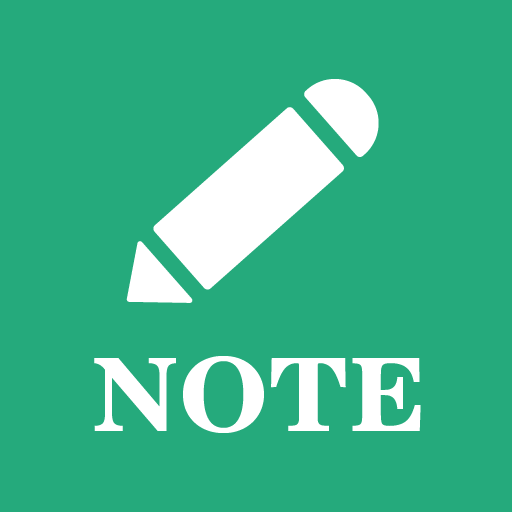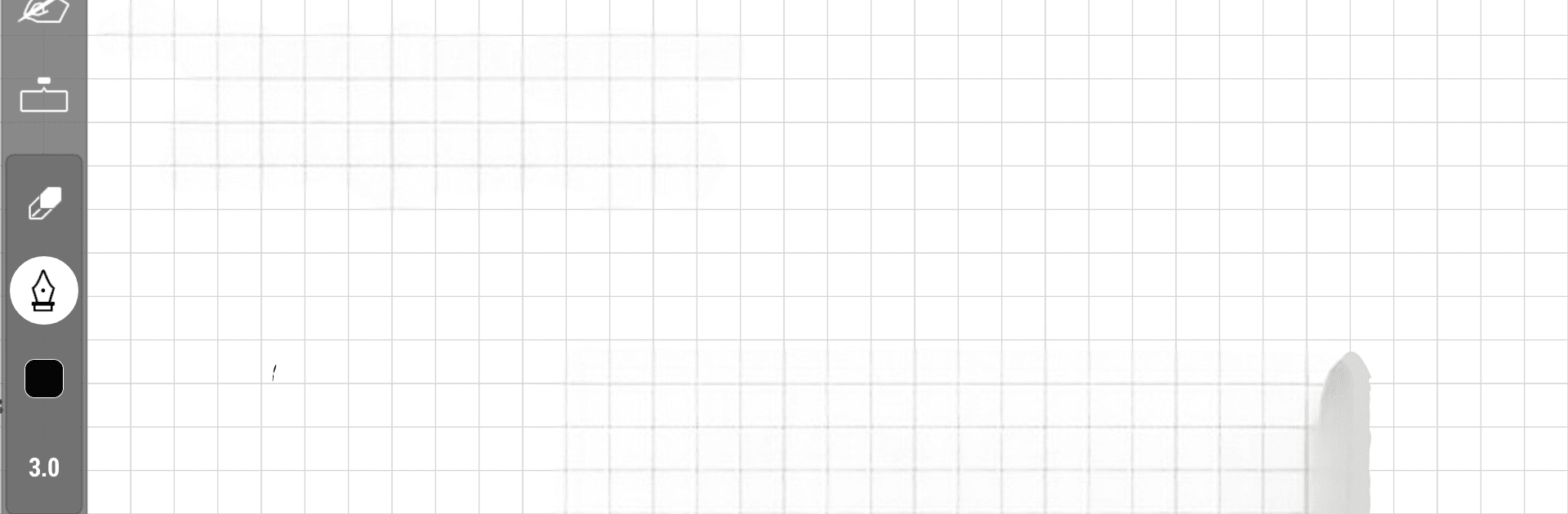
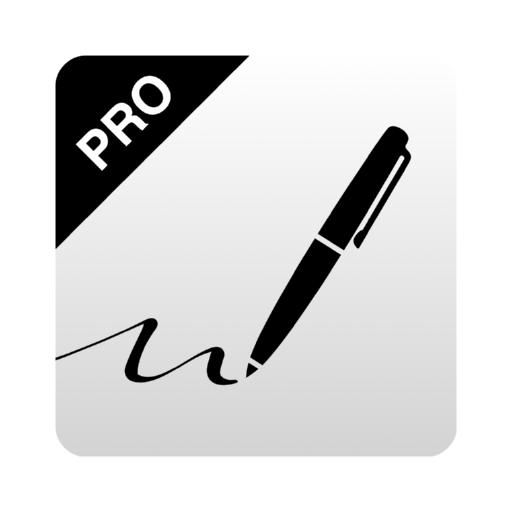
INKredible PRO
Graj na PC z BlueStacks – Platforma gamingowa Android, która uzyskała zaufanie ponad 500 milionów graczy!
Strona zmodyfikowana w dniu: Feb 27, 2025
Run INKredible PRO on PC or Mac
Multitask effortlessly on your PC or Mac as you try out INKredible PRO, a Productivity app by WriteOn on BlueStacks.
About the App
INKredible PRO by WriteOn is your ultimate digital notebook for Productivity freaks! Imagine writing with a pen and paper, but on a tablet. With auto palm and wrist rejection, it offers the most seamless writing experience you’ll ever get. It’s not just good—it’s downright incredible.
App Features
SIMPLE
– INKredible PRO’s single aim: a distraction-free writing space. No complex menus here—just you and a blank page.
BEAUTIFUL
– Our vector-graphics inking technology ensures your notes are more beautiful than ever, thanks to advanced Bezier curve handling. They’ll look stunning whether printed or displayed—zoom in, and they still shine!
PERFECT
– Okay, maybe not perfect, but awfully close! Combined with features inherited from Notes Plus, writing on a tablet could never feel this good.
Experience INKredible PRO on BlueStacks, where this app truly shines. Try it today—it’s really something special.
BlueStacks brings your apps to life on a bigger screen—seamless and straightforward.
Zagraj w INKredible PRO na PC. To takie proste.
-
Pobierz i zainstaluj BlueStacks na PC
-
Zakończ pomyślnie ustawienie Google, aby otrzymać dostęp do sklepu Play, albo zrób to później.
-
Wyszukaj INKredible PRO w pasku wyszukiwania w prawym górnym rogu.
-
Kliknij, aby zainstalować INKredible PRO z wyników wyszukiwania
-
Ukończ pomyślnie rejestrację Google (jeśli krok 2 został pominięty) aby zainstalować INKredible PRO
-
Klinij w ikonę INKredible PRO na ekranie startowym, aby zacząć grę