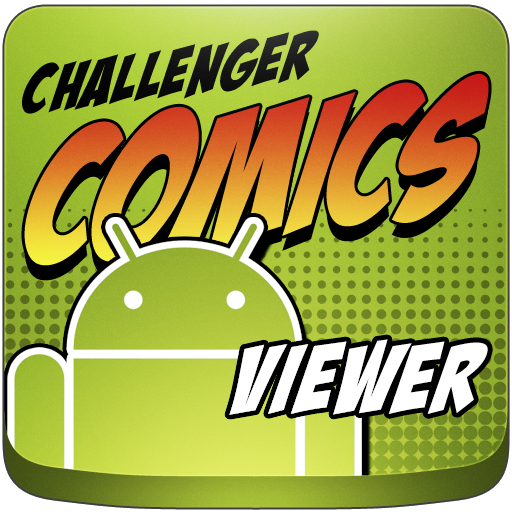ComicScreen - ComicViewer
العب على الكمبيوتر الشخصي مع BlueStacks - نظام أندرويد للألعاب ، موثوق به من قبل أكثر من 500 مليون لاعب.
تم تعديل الصفحة في: 9 يناير 2020
Play ComicScreen - ComicViewer on PC
(This app contains ads)
■ Support compressed files/type : ZIP, RAR, CBZ, CBR
■ Support Images : JPEG , GIF , PNG , BMP
■ key functions
-SMB (samba), FTP network
-Drag & Drop (file , folder, etc)
-Smooth image scrolling
-Bookmark preview
-ZIP file quick view
-Page move preview
-Horizontal view mode (2 pages)
-Vertical view mode (1 page)
-Automatic page resort
-support chapter Drawer, if a folder in ZIP file.
-See list images in folders.
-Cut margin
-Page move by hardware key
Functions for easy management and display of images!
※ no images, compressed file in this APP
العب ComicScreen - ComicViewer على جهاز الكمبيوتر. من السهل البدء.
-
قم بتنزيل BlueStacks وتثبيته على جهاز الكمبيوتر الخاص بك
-
أكمل تسجيل الدخول إلى Google للوصول إلى متجر Play ، أو قم بذلك لاحقًا
-
ابحث عن ComicScreen - ComicViewer في شريط البحث أعلى الزاوية اليمنى
-
انقر لتثبيت ComicScreen - ComicViewer من نتائج البحث
-
أكمل تسجيل الدخول إلى Google (إذا تخطيت الخطوة 2) لتثبيت ComicScreen - ComicViewer
-
انقر على أيقونة ComicScreen - ComicViewer على الشاشة الرئيسية لبدء اللعب