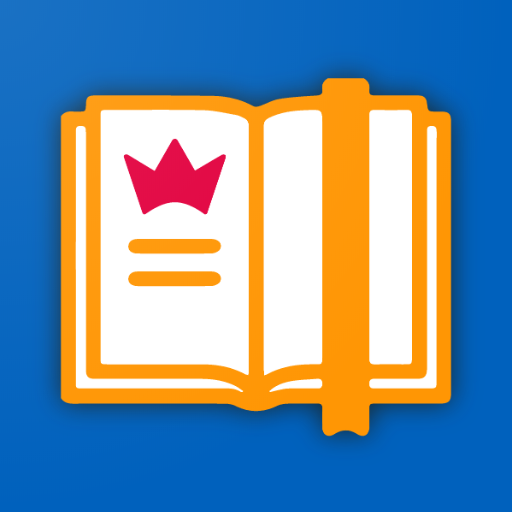ComicScreen - PDF, ComicReader
Play on PC with BlueStacks – the Android Gaming Platform, trusted by 500M+ gamers.
Page Modified on: Feb 7, 2025
Play ComicScreen - PDF, ComicReader on PC
2. Support Images : jpg, png, gif, bmp, tiff, webp, avif
3. key functions
- Folder, File Explorer (Search, Rename, Delete)
- usb-otg drive support
- smb, ftp network
- Drag & Drop (file, folder, etc)
- See list images in folders.
- Smooth image scrolling
- Bookmark preview
- zip file quick view
- Page move preview
- Horizontal view mode (2 pages)
- Vertical view mode (1 page)
- Automatic page resort
- Support chapter Drawer, if a folder in zip file.
- Cut margin
- Page move by hardware key
Functions for easy management and display of images.
(no images, compressed file in this app)
Play ComicScreen - PDF, ComicReader on PC. It’s easy to get started.
-
Download and install BlueStacks on your PC
-
Complete Google sign-in to access the Play Store, or do it later
-
Look for ComicScreen - PDF, ComicReader in the search bar at the top right corner
-
Click to install ComicScreen - PDF, ComicReader from the search results
-
Complete Google sign-in (if you skipped step 2) to install ComicScreen - PDF, ComicReader
-
Click the ComicScreen - PDF, ComicReader icon on the home screen to start playing