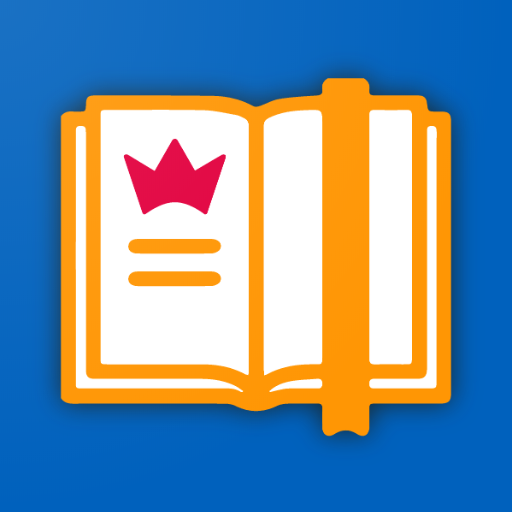このページには広告が含まれます

ComicScreen - 漫画, PDFビューア
Comics | InstSoft
BlueStacksを使ってPCでプレイ - 5憶以上のユーザーが愛用している高機能Androidゲーミングプラットフォーム
Play ComicScreen - PDF, ComicReader on PC
1. Support compressed files/type : zip, rar, cbz, cbr, pdf
2. Support Images : jpg, png, gif, bmp, tiff, webp, avif
3. key functions
- Folder, File Explorer (Search, Rename, Delete)
- usb-otg drive support
- smb, ftp network
- Drag & Drop (file, folder, etc)
- See list images in folders.
- Smooth image scrolling
- Bookmark preview
- zip file quick view
- Page move preview
- Horizontal view mode (2 pages)
- Vertical view mode (1 page)
- Automatic page resort
- Support chapter Drawer, if a folder in zip file.
- Cut margin
- Page move by hardware key
Functions for easy management and display of images.
(no images, compressed file in this app)
2. Support Images : jpg, png, gif, bmp, tiff, webp, avif
3. key functions
- Folder, File Explorer (Search, Rename, Delete)
- usb-otg drive support
- smb, ftp network
- Drag & Drop (file, folder, etc)
- See list images in folders.
- Smooth image scrolling
- Bookmark preview
- zip file quick view
- Page move preview
- Horizontal view mode (2 pages)
- Vertical view mode (1 page)
- Automatic page resort
- Support chapter Drawer, if a folder in zip file.
- Cut margin
- Page move by hardware key
Functions for easy management and display of images.
(no images, compressed file in this app)
ComicScreen - 漫画, PDFビューアをPCでプレイ
-
BlueStacksをダウンロードしてPCにインストールします。
-
GoogleにサインインしてGoogle Play ストアにアクセスします。(こちらの操作は後で行っても問題ありません)
-
右上の検索バーにComicScreen - 漫画, PDFビューアを入力して検索します。
-
クリックして検索結果からComicScreen - 漫画, PDFビューアをインストールします。
-
Googleサインインを完了してComicScreen - 漫画, PDFビューアをインストールします。※手順2を飛ばしていた場合
-
ホーム画面にてComicScreen - 漫画, PDFビューアのアイコンをクリックしてアプリを起動します。