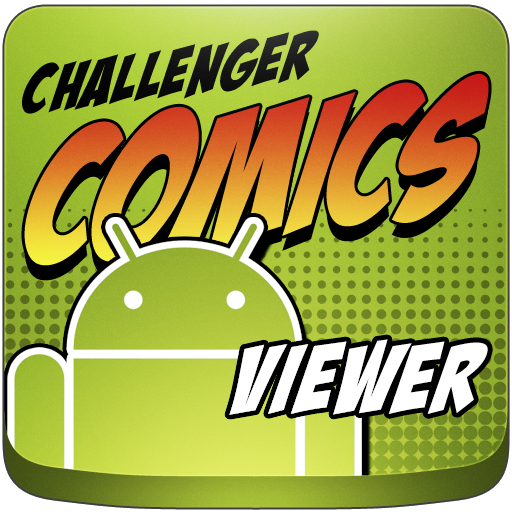코믹스크린 - 만화,이미지뷰어
만화 | InstSoft
5억명 이상의 게이머가 신뢰하는 안드로이드 게임 플랫폼 BlueStacks으로 PC에서 플레이하세요.
Play ComicScreen - ComicViewer on PC
Android users are able to easily, quickly see images, pictures, photos, and scanned copy in compressed file / ZIP file.
(This app contains ads)
■ Support compressed files/type : ZIP, RAR, CBZ, CBR
■ Support Images : JPEG , GIF , PNG , BMP
■ key functions
-SMB (samba), FTP network
-Drag & Drop (file , folder, etc)
-Smooth image scrolling
-Bookmark preview
-ZIP file quick view
-Page move preview
-Horizontal view mode (2 pages)
-Vertical view mode (1 page)
-Automatic page resort
-support chapter Drawer, if a folder in ZIP file.
-See list images in folders.
-Cut margin
-Page move by hardware key
Functions for easy management and display of images!
※ no images, compressed file in this APP
(This app contains ads)
■ Support compressed files/type : ZIP, RAR, CBZ, CBR
■ Support Images : JPEG , GIF , PNG , BMP
■ key functions
-SMB (samba), FTP network
-Drag & Drop (file , folder, etc)
-Smooth image scrolling
-Bookmark preview
-ZIP file quick view
-Page move preview
-Horizontal view mode (2 pages)
-Vertical view mode (1 page)
-Automatic page resort
-support chapter Drawer, if a folder in ZIP file.
-See list images in folders.
-Cut margin
-Page move by hardware key
Functions for easy management and display of images!
※ no images, compressed file in this APP
PC에서 코믹스크린 - 만화,이미지뷰어 플레이해보세요.
-
BlueStacks 다운로드하고 설치
-
Google Play 스토어에 로그인 하기(나중에 진행가능)
-
오른쪽 상단 코너에 코믹스크린 - 만화,이미지뷰어 검색
-
검색 결과 중 코믹스크린 - 만화,이미지뷰어 선택하여 설치
-
구글 로그인 진행(만약 2단계를 지나갔을 경우) 후 코믹스크린 - 만화,이미지뷰어 설치
-
메인 홈화면에서 코믹스크린 - 만화,이미지뷰어 선택하여 실행