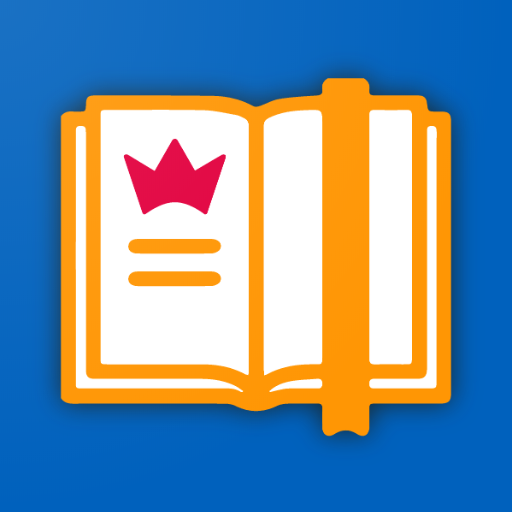ComicScreen - PDF, ComicReader
Comics | InstSoft
在電腦上使用BlueStacks –受到5億以上的遊戲玩家所信任的Android遊戲平台。
Play ComicScreen - PDF, ComicReader on PC
1. Support compressed files/type : zip, rar, cbz, cbr, pdf
2. Support Images : jpg, png, gif, bmp, tiff, webp, avif
3. key functions
- Folder, File Explorer (Search, Rename, Delete)
- usb-otg drive support
- smb, ftp network
- Drag & Drop (file, folder, etc)
- See list images in folders.
- Smooth image scrolling
- Bookmark preview
- zip file quick view
- Page move preview
- Horizontal view mode (2 pages)
- Vertical view mode (1 page)
- Automatic page resort
- Support chapter Drawer, if a folder in zip file.
- Cut margin
- Page move by hardware key
Functions for easy management and display of images.
(no images, compressed file in this app)
2. Support Images : jpg, png, gif, bmp, tiff, webp, avif
3. key functions
- Folder, File Explorer (Search, Rename, Delete)
- usb-otg drive support
- smb, ftp network
- Drag & Drop (file, folder, etc)
- See list images in folders.
- Smooth image scrolling
- Bookmark preview
- zip file quick view
- Page move preview
- Horizontal view mode (2 pages)
- Vertical view mode (1 page)
- Automatic page resort
- Support chapter Drawer, if a folder in zip file.
- Cut margin
- Page move by hardware key
Functions for easy management and display of images.
(no images, compressed file in this app)
在電腦上遊玩ComicScreen - PDF, ComicReader . 輕易上手.
-
在您的電腦上下載並安裝BlueStacks
-
完成Google登入後即可訪問Play商店,或等你需要訪問Play商店十再登入
-
在右上角的搜索欄中尋找 ComicScreen - PDF, ComicReader
-
點擊以從搜索結果中安裝 ComicScreen - PDF, ComicReader
-
完成Google登入(如果您跳過了步驟2),以安裝 ComicScreen - PDF, ComicReader
-
在首頁畫面中點擊 ComicScreen - PDF, ComicReader 圖標來啟動遊戲