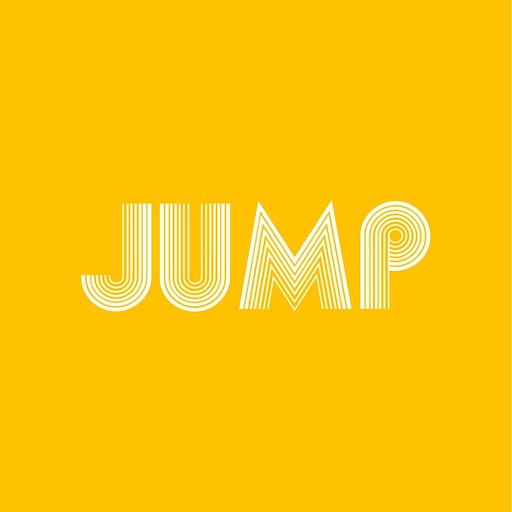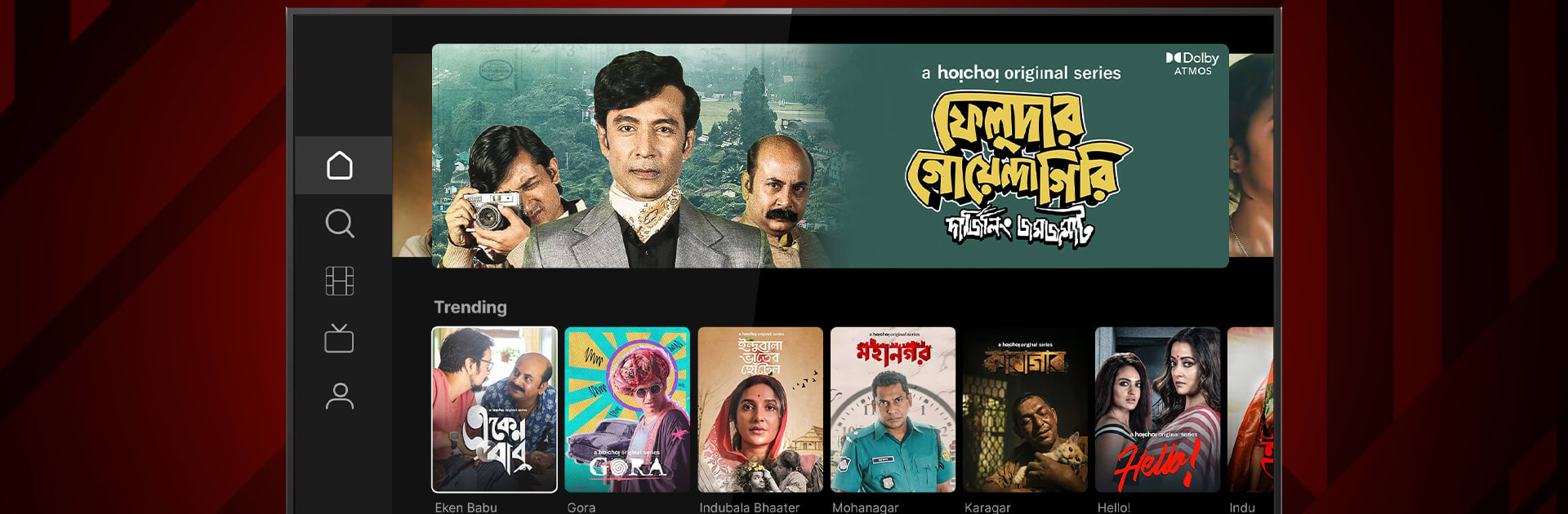

hoichoi - Movies & Web Series
Graj na PC z BlueStacks – Platforma gamingowa Android, która uzyskała zaufanie ponad 500 milionów graczy!
Strona zmodyfikowana w dniu: 28 lis 2024
Run hoichoi - Movies & Web Series on PC or Mac
Why limit yourself to your small screen on the phone? Run hoichoi – Movies & Web Series, an app by Hoichoi Technologies Private Limited, best experienced on your PC or Mac with BlueStacks, the world’s #1 Android emulator.
About the App
hoichoi – Movies & Web Series, created by Hoichoi Technologies Private Limited, is a premier streaming platform specifically for Bengalis around the world. Offering over 600 Bengali movies and 135+ original web series, this app provides an unparalleled selection of entertainment. Expect new shows every week and the chance to binge on classic and contemporary Bengali cinema for years on end.
App Features
On-Demand Entertainment
– Stream an extensive library of 600+ Bengali films and 135+ exclusive web series.
Offline Viewing
– Download shows and movies to watch anytime, anywhere without internet access.
Device Flexibility
– Access hoichoi across multiple devices, including phones, tablets, laptops, and smart TVs.
Advanced Streaming
– Enjoy full HD content with seamless streaming and rich Dolby Atmos sound quality.
Subtitles and Language Options
– Watch with English and Bengali subtitles, experiencing the app in your preferred language.
User-Friendly Navigation
– Add favorite content to your watchlist, ensuring easy access whenever you’re ready to watch.
Exclusive Content Offerings
– Sample first episodes of featured web series for free, from popular titles like Byomkesh and Feludar Goyendagiri. Keep an eye out for the latest releases, conveniently streamed through platforms like BlueStacks.
BlueStacks brings your apps to life on a bigger screen—seamless and straightforward.
Zagraj w hoichoi - Movies & Web Series na PC. To takie proste.
-
Pobierz i zainstaluj BlueStacks na PC
-
Zakończ pomyślnie ustawienie Google, aby otrzymać dostęp do sklepu Play, albo zrób to później.
-
Wyszukaj hoichoi - Movies & Web Series w pasku wyszukiwania w prawym górnym rogu.
-
Kliknij, aby zainstalować hoichoi - Movies & Web Series z wyników wyszukiwania
-
Ukończ pomyślnie rejestrację Google (jeśli krok 2 został pominięty) aby zainstalować hoichoi - Movies & Web Series
-
Klinij w ikonę hoichoi - Movies & Web Series na ekranie startowym, aby zacząć grę