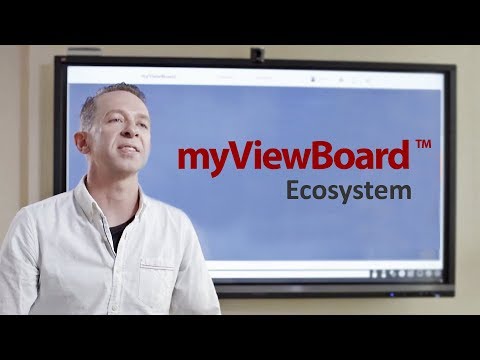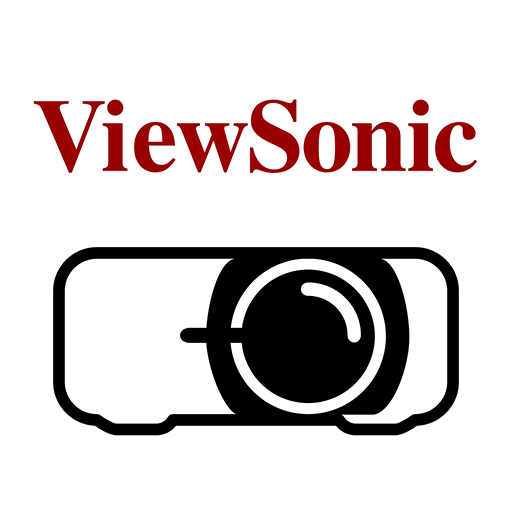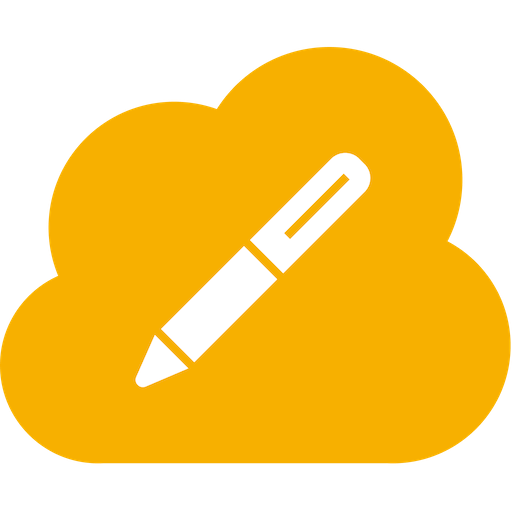
myViewBoard Whiteboard
교육 | ViewSonic Corporation
5억명 이상의 게이머가 신뢰하는 안드로이드 게임 플랫폼 BlueStacks으로 PC에서 플레이하세요.
Play myViewBoard Whiteboard on PC
ViewSonic® myViewBoard™ Whiteboard is an easy-to-use and incredibly secure annotation and digital whiteboarding software solution designed specifically for interactive displays and whiteboards.
Whiteboard provides multiple users a wide array of annotating pens, painting tools and media file types on unlimited pages to enable engaging content creation. It works on interactive flat panels, such as ViewSonic® ViewBoard™, and other devices to merge the physical and virtual space with on-site touch and online interactive technologies.
Whiteboard runs on any interactive whiteboard on the market. Whether you are using a ViewSonic® ViewBoard™, Promethean® Board, Smart™ board, Clevertouch® board, Jamboard™, or Ctouch® board, Whiteboard has got you covered.
Create a FREE account on myviewboard.com and download the Whiteboard today!
By agreeing to download, install and use this app, the user hereby agrees and consents that the user has read and has agreed to the terms stated herein and in the Support page(https://myviewboard.com/support) with respect to the user’s personal info which we will collect, store and/or process via this app and the user’s privacy rights; OTHERWISE, IF THE USER DOES NOT AGREE, THE USER SHOULD NOT CONDUCT ANY AFORESAID ACT, SHOULD DISCONTINUE USING THIS APP, AND SHOULD REMOVE AND UNINSTALL THIS APP.
Whiteboard provides multiple users a wide array of annotating pens, painting tools and media file types on unlimited pages to enable engaging content creation. It works on interactive flat panels, such as ViewSonic® ViewBoard™, and other devices to merge the physical and virtual space with on-site touch and online interactive technologies.
Whiteboard runs on any interactive whiteboard on the market. Whether you are using a ViewSonic® ViewBoard™, Promethean® Board, Smart™ board, Clevertouch® board, Jamboard™, or Ctouch® board, Whiteboard has got you covered.
Create a FREE account on myviewboard.com and download the Whiteboard today!
By agreeing to download, install and use this app, the user hereby agrees and consents that the user has read and has agreed to the terms stated herein and in the Support page(https://myviewboard.com/support) with respect to the user’s personal info which we will collect, store and/or process via this app and the user’s privacy rights; OTHERWISE, IF THE USER DOES NOT AGREE, THE USER SHOULD NOT CONDUCT ANY AFORESAID ACT, SHOULD DISCONTINUE USING THIS APP, AND SHOULD REMOVE AND UNINSTALL THIS APP.
PC에서 myViewBoard Whiteboard 플레이해보세요.
-
BlueStacks 다운로드하고 설치
-
Google Play 스토어에 로그인 하기(나중에 진행가능)
-
오른쪽 상단 코너에 myViewBoard Whiteboard 검색
-
검색 결과 중 myViewBoard Whiteboard 선택하여 설치
-
구글 로그인 진행(만약 2단계를 지나갔을 경우) 후 myViewBoard Whiteboard 설치
-
메인 홈화면에서 myViewBoard Whiteboard 선택하여 실행