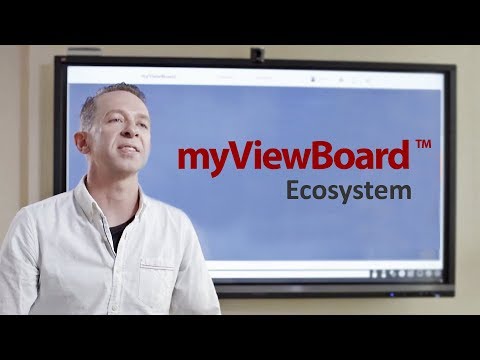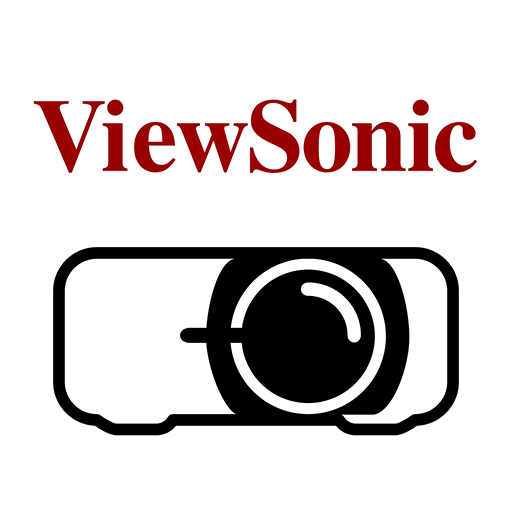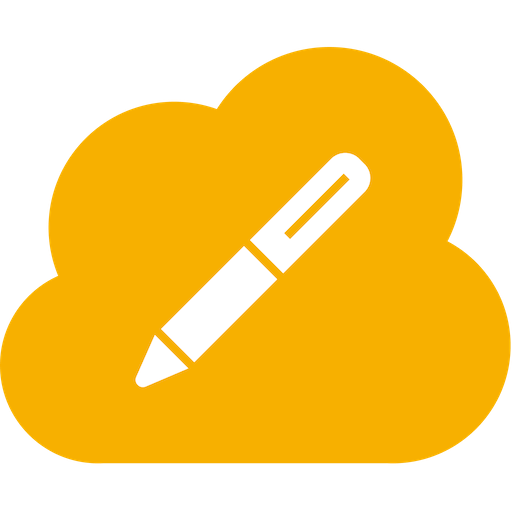
myViewBoard Whiteboard
Играйте на ПК с BlueStacks – игровой платформе для приложений на Android. Нас выбирают более 500 млн. игроков.
Страница изменена: 12 нояб. 2023 г.
Play myViewBoard Whiteboard on PC
Whiteboard provides multiple users a wide array of annotating pens, painting tools and media file types on unlimited pages to enable engaging content creation. It works on interactive flat panels, such as ViewSonic® ViewBoard™, and other devices to merge the physical and virtual space with on-site touch and online interactive technologies.
Whiteboard runs on any interactive whiteboard on the market. Whether you are using a ViewSonic® ViewBoard™, Promethean® Board, Smart™ board, Clevertouch® board, Jamboard™, or Ctouch® board, Whiteboard has got you covered.
Create a FREE account on myviewboard.com and download the Whiteboard today!
By agreeing to download, install and use this app, the user hereby agrees and consents that the user has read and has agreed to the terms stated herein and in the Support page(https://myviewboard.com/support) with respect to the user’s personal info which we will collect, store and/or process via this app and the user’s privacy rights; OTHERWISE, IF THE USER DOES NOT AGREE, THE USER SHOULD NOT CONDUCT ANY AFORESAID ACT, SHOULD DISCONTINUE USING THIS APP, AND SHOULD REMOVE AND UNINSTALL THIS APP.
Играйте в игру myViewBoard Whiteboard на ПК. Это легко и просто.
-
Скачайте и установите BlueStacks на ПК.
-
Войдите в аккаунт Google, чтобы получить доступ к Google Play, или сделайте это позже.
-
В поле поиска, которое находится в правой части экрана, введите название игры – myViewBoard Whiteboard.
-
Среди результатов поиска найдите игру myViewBoard Whiteboard и нажмите на кнопку "Установить".
-
Завершите авторизацию в Google (если вы пропустили этот шаг в начале) и установите игру myViewBoard Whiteboard.
-
Нажмите на ярлык игры myViewBoard Whiteboard на главном экране, чтобы начать играть.