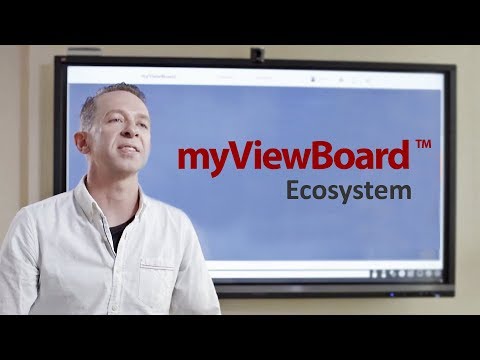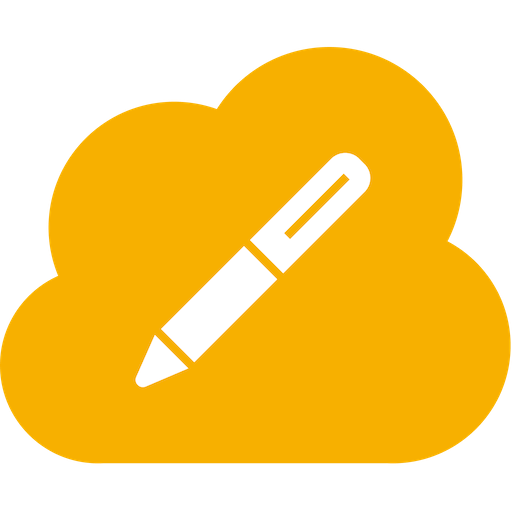
myViewBoard 數位白板
教育 | ViewSonic Corporation
在電腦上使用BlueStacks –受到5億以上的遊戲玩家所信任的Android遊戲平台。
Play myViewBoard Whiteboard on PC
ViewSonic® myViewBoard™ Whiteboard is an easy-to-use and incredibly secure annotation and digital whiteboarding software solution designed specifically for interactive displays and whiteboards.
Whiteboard provides multiple users a wide array of annotating pens, painting tools and media file types on unlimited pages to enable engaging content creation. It works on interactive flat panels, such as ViewSonic® ViewBoard™, and other devices to merge the physical and virtual space with on-site touch and online interactive technologies.
Whiteboard runs on any interactive whiteboard on the market. Whether you are using a ViewSonic® ViewBoard™, Promethean® Board, Smart™ board, Clevertouch® board, Jamboard™, or Ctouch® board, Whiteboard has got you covered.
Create a FREE account on myviewboard.com and download the Whiteboard today!
By agreeing to download, install and use this app, the user hereby agrees and consents that the user has read and has agreed to the terms stated herein and in the Support page(https://myviewboard.com/support) with respect to the user’s personal info which we will collect, store and/or process via this app and the user’s privacy rights; OTHERWISE, IF THE USER DOES NOT AGREE, THE USER SHOULD NOT CONDUCT ANY AFORESAID ACT, SHOULD DISCONTINUE USING THIS APP, AND SHOULD REMOVE AND UNINSTALL THIS APP.
Whiteboard provides multiple users a wide array of annotating pens, painting tools and media file types on unlimited pages to enable engaging content creation. It works on interactive flat panels, such as ViewSonic® ViewBoard™, and other devices to merge the physical and virtual space with on-site touch and online interactive technologies.
Whiteboard runs on any interactive whiteboard on the market. Whether you are using a ViewSonic® ViewBoard™, Promethean® Board, Smart™ board, Clevertouch® board, Jamboard™, or Ctouch® board, Whiteboard has got you covered.
Create a FREE account on myviewboard.com and download the Whiteboard today!
By agreeing to download, install and use this app, the user hereby agrees and consents that the user has read and has agreed to the terms stated herein and in the Support page(https://myviewboard.com/support) with respect to the user’s personal info which we will collect, store and/or process via this app and the user’s privacy rights; OTHERWISE, IF THE USER DOES NOT AGREE, THE USER SHOULD NOT CONDUCT ANY AFORESAID ACT, SHOULD DISCONTINUE USING THIS APP, AND SHOULD REMOVE AND UNINSTALL THIS APP.
在電腦上遊玩myViewBoard 數位白板 . 輕易上手.
-
在您的電腦上下載並安裝BlueStacks
-
完成Google登入後即可訪問Play商店,或等你需要訪問Play商店十再登入
-
在右上角的搜索欄中尋找 myViewBoard 數位白板
-
點擊以從搜索結果中安裝 myViewBoard 數位白板
-
完成Google登入(如果您跳過了步驟2),以安裝 myViewBoard 數位白板
-
在首頁畫面中點擊 myViewBoard 數位白板 圖標來啟動遊戲