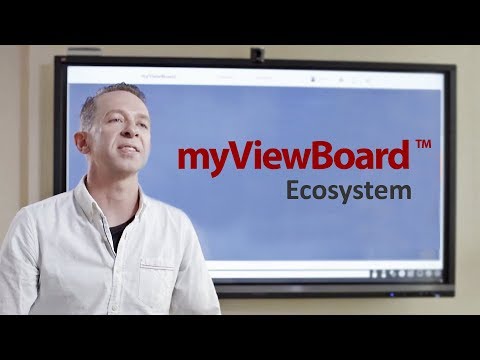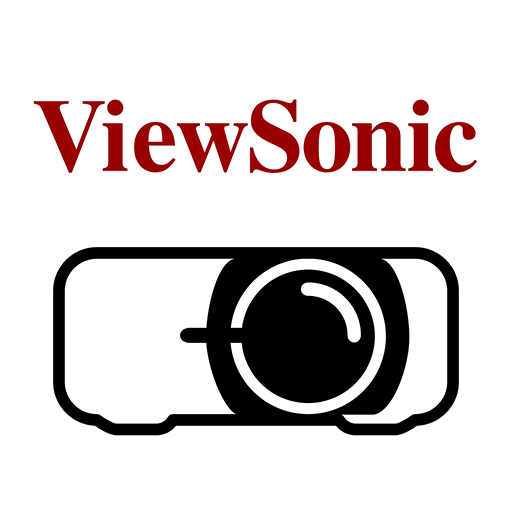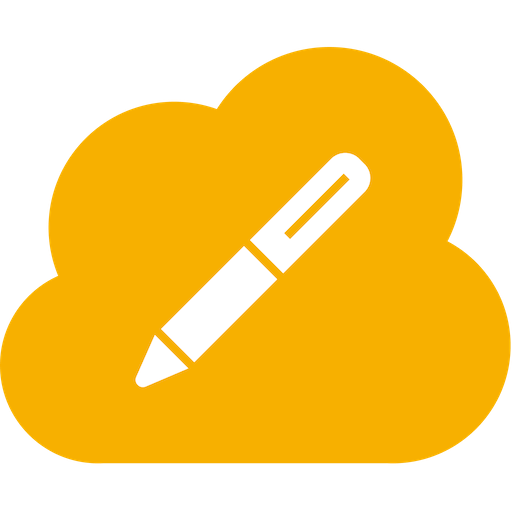
myViewBoard Whiteboard
Chơi trên PC với BlueStacks - Nền tảng chơi game Android, được hơn 500 triệu game thủ tin tưởng.
Trang đã được sửa đổi vào: 12 thg 11, 2023
Play myViewBoard Whiteboard on PC
Whiteboard provides multiple users a wide array of annotating pens, painting tools and media file types on unlimited pages to enable engaging content creation. It works on interactive flat panels, such as ViewSonic® ViewBoard™, and other devices to merge the physical and virtual space with on-site touch and online interactive technologies.
Whiteboard runs on any interactive whiteboard on the market. Whether you are using a ViewSonic® ViewBoard™, Promethean® Board, Smart™ board, Clevertouch® board, Jamboard™, or Ctouch® board, Whiteboard has got you covered.
Create a FREE account on myviewboard.com and download the Whiteboard today!
By agreeing to download, install and use this app, the user hereby agrees and consents that the user has read and has agreed to the terms stated herein and in the Support page(https://myviewboard.com/support) with respect to the user’s personal info which we will collect, store and/or process via this app and the user’s privacy rights; OTHERWISE, IF THE USER DOES NOT AGREE, THE USER SHOULD NOT CONDUCT ANY AFORESAID ACT, SHOULD DISCONTINUE USING THIS APP, AND SHOULD REMOVE AND UNINSTALL THIS APP.
Chơi myViewBoard Whiteboard trên PC. Rất dễ để bắt đầu
-
Tải và cài đặt BlueStacks trên máy của bạn
-
Hoàn tất đăng nhập vào Google để đến PlayStore, hoặc thực hiện sau
-
Tìm myViewBoard Whiteboard trên thanh tìm kiếm ở góc phải màn hình
-
Nhấn vào để cài đặt myViewBoard Whiteboard trong danh sách kết quả tìm kiếm
-
Hoàn tất đăng nhập Google (nếu bạn chưa làm bước 2) để cài đặt myViewBoard Whiteboard
-
Nhấn vào icon myViewBoard Whiteboard tại màn hình chính để bắt đầu chơi