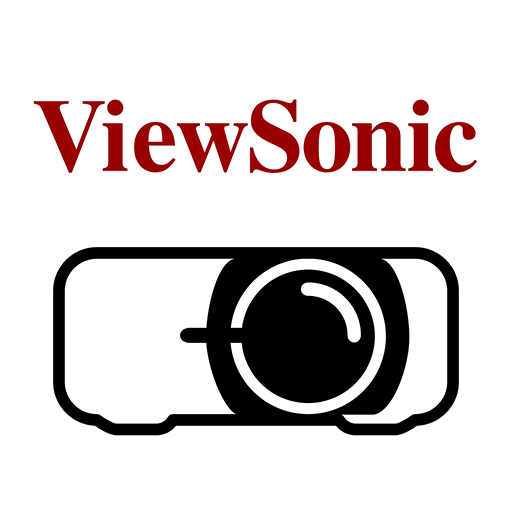ViewSonic® vCastSender
เล่นบน PC ผ่าน BlueStacks - Android Gaming Platform ที่ได้รับความไว้วางใจจากเกมเมอร์ 500 ล้านคนทั่วโลก
Page Modified on: 15 มีนาคม 2562
Play ViewSonic® vCastSender on PC
Working with ViewBoard® Cast software, the vCastSender app, will allow you to not only stream live recordings and annotate but also share your screen, photos, videos, annotations, and camera directly onto ViewSonic® ViewBoard® Interactive Flat Panels and other mobile devices. Let the collaborations begin! Presenters can control displayed content from a phone, tablet, or laptop while Android and iOS device users are able to use vCastSender’s specialized annotation toolbar as well as enjoy controlling ViewBoard® remotely. Whether, in class or in a meeting, vCastSender app makes teaching and group discussion quick and easy.
เล่น ViewSonic® vCastSender บน PC ได้ง่ายกว่า
-
ดาวน์โหลดและติดตั้ง BlueStacks บน PC ของคุณ
-
ลงชื่อเข้าใช้แอคเคาท์ Google เพื่อเข้าสู่ Play Store หรือทำในภายหลัง
-
ค้นหา ViewSonic® vCastSender ในช่องค้นหาด้านขวาบนของโปรแกรม
-
คลิกเพื่อติดตั้ง ViewSonic® vCastSender จากผลการค้นหา
-
ลงชื่อเข้าใช้บัญชี Google Account (หากยังไม่ได้ทำในขั้นที่ 2) เพื่อติดตั้ง ViewSonic® vCastSender
-
คลิกที่ไอคอน ViewSonic® vCastSender ในหน้าจอเพื่อเริ่มเล่น