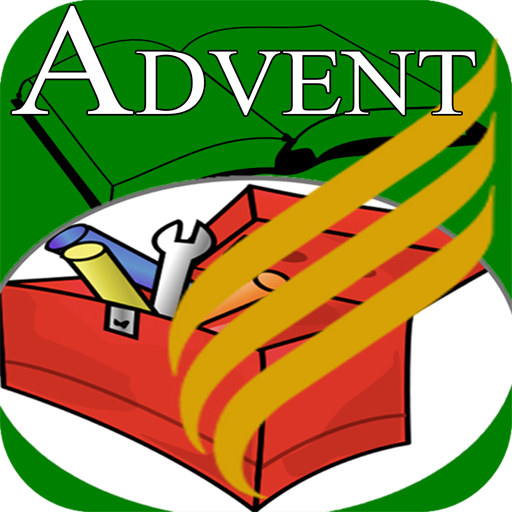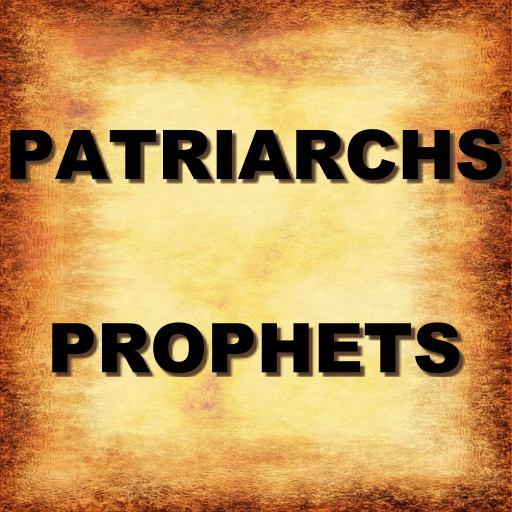SDA HandBook
Play on PC with BlueStacks – the Android Gaming Platform, trusted by 500M+ gamers.
Page Modified on: March 9, 2021
Play SDA HandBook on PC
SDA Church History:
SDA Handbook contains the whole history about the seventh day Adventist church
SDA Radio Stations: Listen to Adventist Radios like 3ABN, AWR and others
SDA 28 Beliefs: It contains all the 28 fundamental beliefs of the Seventh Day Adventist church all accessible offline
SDA DIRECTORY: The app also serves as a directory for SDA Schools, Hospitals, Churches and Restaurants. All these are in SDA Handbook.
Easily find the information of an SDA School and easily reach out to them.
The app is very user friendly and it's a must have for all Adventists. All SDA information in one Digital HandBook :)!
Play SDA HandBook on PC. It’s easy to get started.
-
Download and install BlueStacks on your PC
-
Complete Google sign-in to access the Play Store, or do it later
-
Look for SDA HandBook in the search bar at the top right corner
-
Click to install SDA HandBook from the search results
-
Complete Google sign-in (if you skipped step 2) to install SDA HandBook
-
Click the SDA HandBook icon on the home screen to start playing