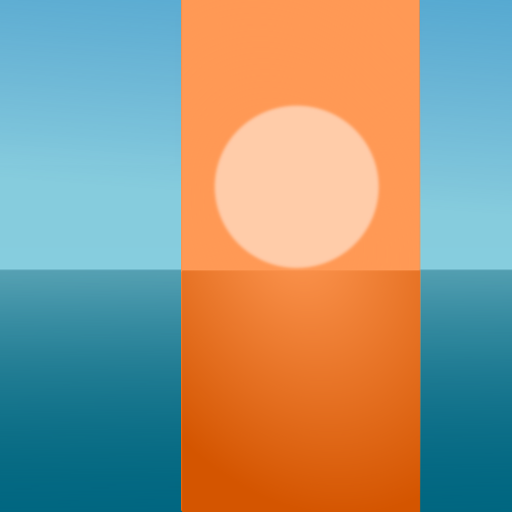Celestial Navigator
เล่นบน PC ผ่าน BlueStacks - Android Gaming Platform ที่ได้รับความไว้วางใจจากเกมเมอร์ 500 ล้านคนทั่วโลก
Page Modified on: 13 กันยายน 2562
Play Celestial Navigator on PC
It features a rise set and merpass calculator, a line of position and compass error including gyro calculator , a celestial fix calculator (with auto run up and dead reckoning),an almanac of sun,moon,planets and 58 navigational stars.It supports the three most widely used navigational methods for calculation of lines of position i.e. intercept,long by chronometer and latitude by meridian altitude.
It also features a true wind calculator (giving wind speed and direction,dew point and relative humidity),an eta calculator (multiple results are shown at a time depending upon the user settings),a sailing calculator featuring great circle and Mercator sailing calculators along with intermediate point calculator.
It also displays the device's position(lat,long,speed,cog) from the GPS and the compass heading.
The accuracy of the results displayed has been thoroughly tested with the US navy website, the nautical almanac of 2013.The results are with in 10-15 seconds which is accurate enough for sea.
Please read the help carefully.
The app contains can export the almanac data and celestial observations data to the external SD card.
เล่น Celestial Navigator บน PC ได้ง่ายกว่า
-
ดาวน์โหลดและติดตั้ง BlueStacks บน PC ของคุณ
-
ลงชื่อเข้าใช้แอคเคาท์ Google เพื่อเข้าสู่ Play Store หรือทำในภายหลัง
-
ค้นหา Celestial Navigator ในช่องค้นหาด้านขวาบนของโปรแกรม
-
คลิกเพื่อติดตั้ง Celestial Navigator จากผลการค้นหา
-
ลงชื่อเข้าใช้บัญชี Google Account (หากยังไม่ได้ทำในขั้นที่ 2) เพื่อติดตั้ง Celestial Navigator
-
คลิกที่ไอคอน Celestial Navigator ในหน้าจอเพื่อเริ่มเล่น