
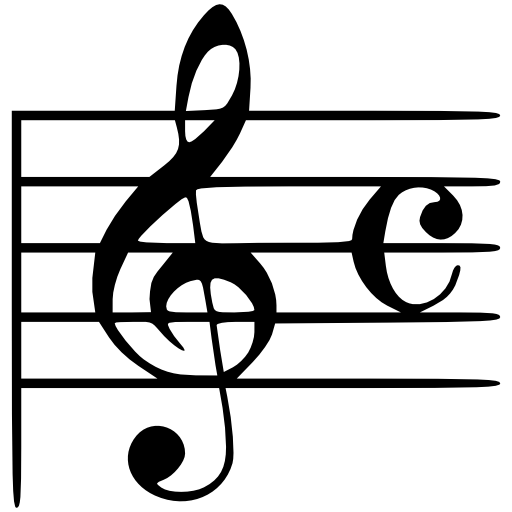
Music Sight Reading II
Play on PC with BlueStacks – the Android Gaming Platform, trusted by 500M+ gamers.
Page Modified on: July 7, 2017
Play Music Sight Reading II on PC
Visual design of this application is based on similar one "Music Sheet Workout" by aTekkie. Added some missing features like tenor key, Italian note naming, etc.
Music Sight Reading is an Open Source application. Source code of application is published under GNU GPL v3 license and can be downloaded from GitHub:
https://github.com/viks77/sire
Play Music Sight Reading II on PC. It’s easy to get started.
-
Download and install BlueStacks on your PC
-
Complete Google sign-in to access the Play Store, or do it later
-
Look for Music Sight Reading II in the search bar at the top right corner
-
Click to install Music Sight Reading II from the search results
-
Complete Google sign-in (if you skipped step 2) to install Music Sight Reading II
-
Click the Music Sight Reading II icon on the home screen to start playing



