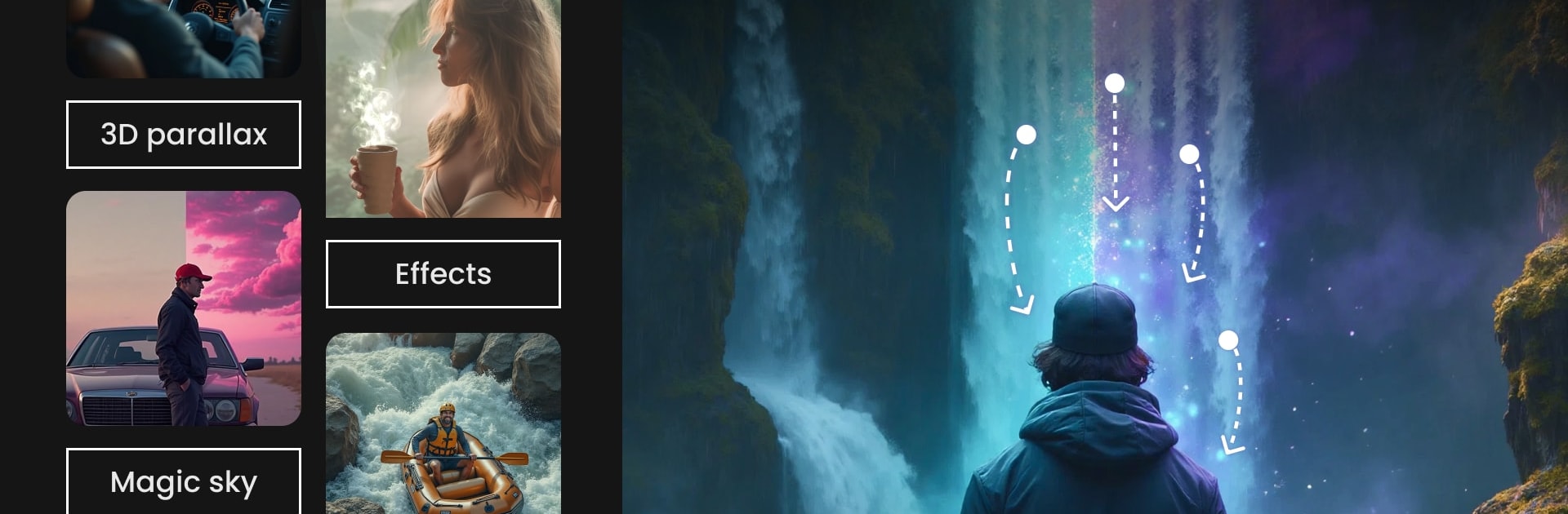

VIMAGE AI fotoğraf canlandırma
500M + oyuncunun güvendiği Android Oyun Platformu, BlueStacks ile PC'de oynayın.
Sayfa Değiştirilme tarihi: May 22, 2025
Run VIMAGE 3D Live Photo Animation on PC or Mac
What’s better than using VIMAGE 3D Live Photo Animation by Photo & Video Editors – Instant Solution? Well, try it on a big screen, on your PC or Mac, with BlueStacks to see the difference.
About the App
Ever look at one of your photos and wish it could just move—like, actually come alive? VIMAGE 3D Live Photo Animation lets you breathe some serious life into your snapshots, turning regular images into eye-catching animations. Whether you’re curious about animating clouds, giving your landscape a dramatic sky, or creating smooth parallax effects, this Photography app by Photo & Video Editors – Instant Solution keeps the whole process creative and surprisingly easy to dive into. You don’t have to be a pro, but if you are, you’ll find plenty of advanced features waiting for you too.
App Features
-
Animate Your Photos
Play around with easy-to-use tools that help you add motion—like 3D effects or subtle movement—to your still pictures. Want your photo’s water to ripple or clouds to move? Done. -
AI-Powered Sky Replacement
Instantly give any photo a mood upgrade by swapping in a different sky—think dramatic sunsets or dreamy clouds, all thanks to some smart AI magic. -
Creative Photo Editing Tools
Tweak your pictures with overlays, filters, and fun text effects. You can really get into the nitty gritty by adjusting direction, speed, and intensity of animations for the perfect vibe. -
Parallax & Flow Motion Effects
Experiment with advanced movement styles like parallax or flow motion to add real depth and dimension, so your edits don’t just move—they pop right off the screen. -
High-Resolution Export
Proud of what you made? Export your animated creations in crisp, high resolution, so sharing them on your feed or with friends looks as good as it gets. -
Community & Challenges
Jump into the VIMAGE community to show off your creations, join contests, and maybe even pick up a trophy or two from fellow users for your best work. -
Simple To Use – For Everyone
The interface is super approachable, whether you’re just fooling around or getting totally immersed in every little detail. -
Seamless Experience on BlueStacks
If you’re editing on your PC, running VIMAGE 3D Live Photo Animation on BlueStacks feels smooth and opens up even more creative room to play around.
Switch to BlueStacks and make the most of your apps on your PC or Mac.
VIMAGE AI fotoğraf canlandırma oyununu PC'de oyna. Başlamak çok kolay.
-
BlueStacks'i PC'nize İndirin ve Yükleyin
-
Play Store'a erişmek için Google girişi yapın ya da daha sonraya bırakın.
-
Sağ üst köşeye VIMAGE AI fotoğraf canlandırma yazarak arayın.
-
VIMAGE AI fotoğraf canlandırma uygulamasını arama sonuçlarından indirmek için tıklayın.
-
(iEğer Adım 2'yi atladıysanız) VIMAGE AI fotoğraf canlandırma uygulamasını yüklemek için Google'a giriş yapın.
-
Oynatmaya başlatmak için ekrandaki VIMAGE AI fotoğraf canlandırma ikonuna tıklayın.



