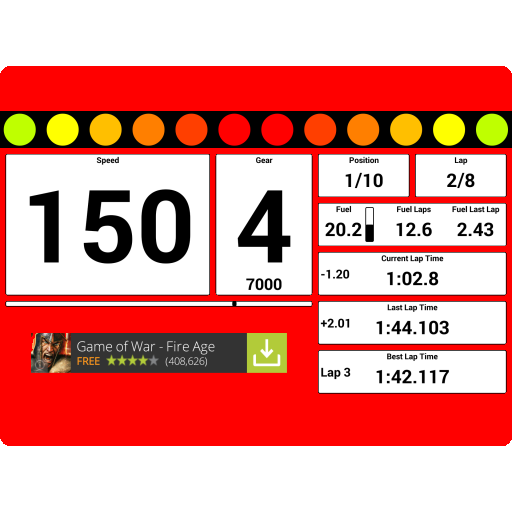このページには広告が含まれます

iSchedule for iRacing
ツール | VincenDev
BlueStacksを使ってPCでプレイ - 5憶以上のユーザーが愛用している高機能Androidゲーミングプラットフォーム
Play iSchedule for iRacing on PC
With iSchedule you will never miss a iRacing race.
Get the iRacing Calendar at your phone, follow your favorite series, add reminders for a races, watch upcoming races and much more directly at your phone.
Warning
- This app is unofficial and is not associated in any way with the iRacing Simulator or their partners, but this app requires an active account from iRacing.com.
Main Features
- iRacing.com login
- Watch your iRacing profile (Licenses and iRating)
- All your cars and tracks are synchronized with your iR account.
- iR series schedules including special events.
- Serie Information (Season Schedule, Race Sessions, Cars in Serie, Serie Standings )
- Update all schedule and user data when you want directly from iracing.com
- Add reminders for race events and app will notify you before the races start.
- Add your favorite series to follow them easier and sort it in the order you want.
- You can see the upcoming races and app tells you if you can participate on them.
- Get latest iRacing news
- iRacing private leagues, if you participate in any iRacing League, you can follow it easier (Seasons,Schedule, Members, Standings & Discussions).
- Set your favorite screen for app startup (Profile,Series, My Leagues, Reminders, News, Upcoming Races)
Get the iRacing Calendar at your phone, follow your favorite series, add reminders for a races, watch upcoming races and much more directly at your phone.
Warning
- This app is unofficial and is not associated in any way with the iRacing Simulator or their partners, but this app requires an active account from iRacing.com.
Main Features
- iRacing.com login
- Watch your iRacing profile (Licenses and iRating)
- All your cars and tracks are synchronized with your iR account.
- iR series schedules including special events.
- Serie Information (Season Schedule, Race Sessions, Cars in Serie, Serie Standings )
- Update all schedule and user data when you want directly from iracing.com
- Add reminders for race events and app will notify you before the races start.
- Add your favorite series to follow them easier and sort it in the order you want.
- You can see the upcoming races and app tells you if you can participate on them.
- Get latest iRacing news
- iRacing private leagues, if you participate in any iRacing League, you can follow it easier (Seasons,Schedule, Members, Standings & Discussions).
- Set your favorite screen for app startup (Profile,Series, My Leagues, Reminders, News, Upcoming Races)
iSchedule for iRacingをPCでプレイ
-
BlueStacksをダウンロードしてPCにインストールします。
-
GoogleにサインインしてGoogle Play ストアにアクセスします。(こちらの操作は後で行っても問題ありません)
-
右上の検索バーにiSchedule for iRacingを入力して検索します。
-
クリックして検索結果からiSchedule for iRacingをインストールします。
-
Googleサインインを完了してiSchedule for iRacingをインストールします。※手順2を飛ばしていた場合
-
ホーム画面にてiSchedule for iRacingのアイコンをクリックしてアプリを起動します。