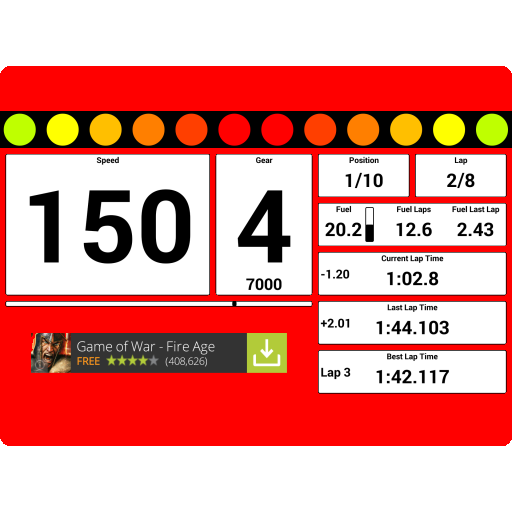iSchedule for iRacing
Chơi trên PC với BlueStacks - Nền tảng chơi game Android, được hơn 500 triệu game thủ tin tưởng.
Trang đã được sửa đổi vào: 25 tháng 1, 2020
Play iSchedule for iRacing on PC
Get the iRacing Calendar at your phone, follow your favorite series, add reminders for a races, watch upcoming races and much more directly at your phone.
Warning
- This app is unofficial and is not associated in any way with the iRacing Simulator or their partners, but this app requires an active account from iRacing.com.
Main Features
- iRacing.com login
- Watch your iRacing profile (Licenses and iRating)
- All your cars and tracks are synchronized with your iR account.
- iR series schedules including special events.
- Serie Information (Season Schedule, Race Sessions, Cars in Serie, Serie Standings )
- Update all schedule and user data when you want directly from iracing.com
- Add reminders for race events and app will notify you before the races start.
- Add your favorite series to follow them easier and sort it in the order you want.
- You can see the upcoming races and app tells you if you can participate on them.
- Get latest iRacing news
- iRacing private leagues, if you participate in any iRacing League, you can follow it easier (Seasons,Schedule, Members, Standings & Discussions).
- Set your favorite screen for app startup (Profile,Series, My Leagues, Reminders, News, Upcoming Races)
Chơi iSchedule for iRacing trên PC. Rất dễ để bắt đầu
-
Tải và cài đặt BlueStacks trên máy của bạn
-
Hoàn tất đăng nhập vào Google để đến PlayStore, hoặc thực hiện sau
-
Tìm iSchedule for iRacing trên thanh tìm kiếm ở góc phải màn hình
-
Nhấn vào để cài đặt iSchedule for iRacing trong danh sách kết quả tìm kiếm
-
Hoàn tất đăng nhập Google (nếu bạn chưa làm bước 2) để cài đặt iSchedule for iRacing
-
Nhấn vào icon iSchedule for iRacing tại màn hình chính để bắt đầu chơi