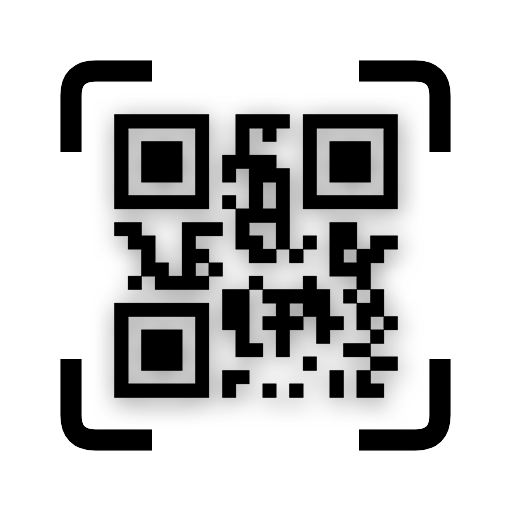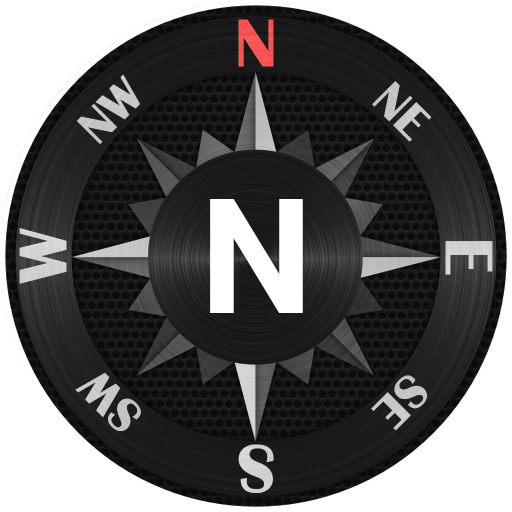このページには広告が含まれます

デジタルコンパス
Tools | Axiomatic Inc.
BlueStacksを使ってPCでプレイ - 5憶以上のユーザーが愛用している高機能Androidゲーミングプラットフォーム
Play Digital Compass on PC
This is a high precision and insanely beautiful digital compass.
Useful features:
• Latitude, longitude and address
• Full-screen map
• True heading and magnetic heading
• Magnetic strength
• Slope level meter
• Sensor status
Caution!
• Do not use the app with magnetic covers.
• If you encounter a direction error, calibrate your phone by waving the device in a figure 8, two or three times.
Follow us on YouTube!
• https://axmt.co/YouTube
Follow us on Instagram!
• https://www.instagram.com/axiomatic.inc/
Follow us on Facebook!
• https://www.facebook.com/DigitalCompass.Android/
© 2014–2025 Axiomatic Inc. All rights reserved.
Useful features:
• Latitude, longitude and address
• Full-screen map
• True heading and magnetic heading
• Magnetic strength
• Slope level meter
• Sensor status
Caution!
• Do not use the app with magnetic covers.
• If you encounter a direction error, calibrate your phone by waving the device in a figure 8, two or three times.
Follow us on YouTube!
• https://axmt.co/YouTube
Follow us on Instagram!
• https://www.instagram.com/axiomatic.inc/
Follow us on Facebook!
• https://www.facebook.com/DigitalCompass.Android/
© 2014–2025 Axiomatic Inc. All rights reserved.
デジタルコンパスをPCでプレイ
-
BlueStacksをダウンロードしてPCにインストールします。
-
GoogleにサインインしてGoogle Play ストアにアクセスします。(こちらの操作は後で行っても問題ありません)
-
右上の検索バーにデジタルコンパスを入力して検索します。
-
クリックして検索結果からデジタルコンパスをインストールします。
-
Googleサインインを完了してデジタルコンパスをインストールします。※手順2を飛ばしていた場合
-
ホーム画面にてデジタルコンパスのアイコンをクリックしてアプリを起動します。