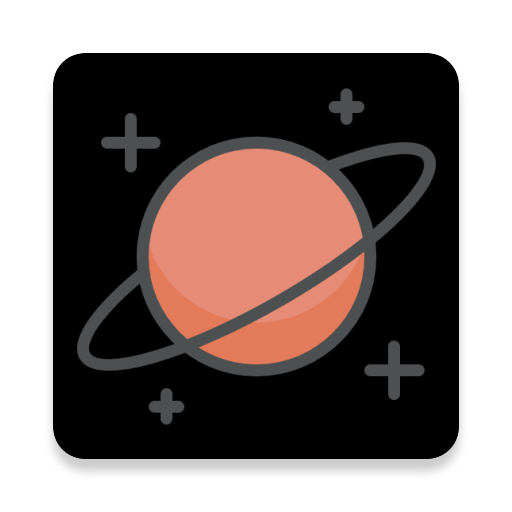Allpix
Play on PC with BlueStacks – the Android Gaming Platform, trusted by 500M+ gamers.
Page Modified on: August 27, 2015
Play Allpix on PC
Here are some of the key features:
+ Quick browsing.Images load fast.
+ Chromecast ready and its out of box , no purchase required.
+ Images are shown as they were shot.Image ratios are preserved and are shown in justified view.No more
squares.There is an option to use uniform grids if you like it.
+ Allows to browse images in their original resolution.You can zoom as as well to see finer details.
+ Minimal UI with complete focus on content .Easy to use.
+ All version are advertisement free.
+ Fast uploads .Upload is a Pro feature that cost $0.99. First 100 uploads are free.
+ Unlimited high resolution downloads.Original Images can be downloaded as well , it s Pro user feature.
+ Search with more Filters.It supports location and privacy filters now but we are working to expand it in later
versions.
+ Optimized for tablets.
+ Ability to edit image details.
+ Ability to add tags and change visibility
App has In-App purchases .It cost $0.99 for Pro user subscriptions and you get
+ Unlimited uploads
+ Unlimited download for Original images (if available).
Currently the application is in Beta and we are working to include more features.Your feedback is important.Visit us at
http://allpix.co
You can request for new features or provide feedback at
http://allpix.uservoice.com/
Or you can tweet to
https://twitter.com/kaivallya
Allpix has no affiliation to yahoo.
Play Allpix on PC. It’s easy to get started.
-
Download and install BlueStacks on your PC
-
Complete Google sign-in to access the Play Store, or do it later
-
Look for Allpix in the search bar at the top right corner
-
Click to install Allpix from the search results
-
Complete Google sign-in (if you skipped step 2) to install Allpix
-
Click the Allpix icon on the home screen to start playing