
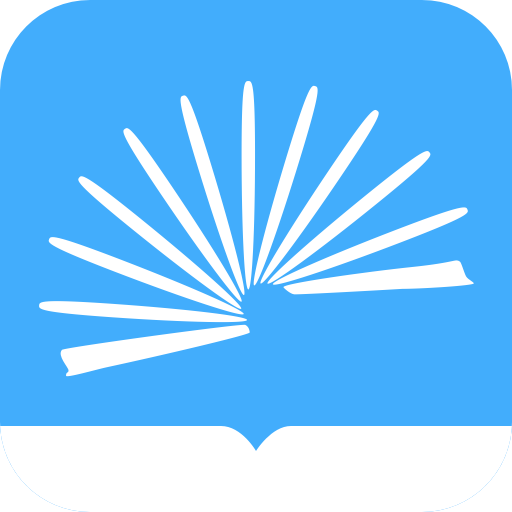
EBook Reader -- support Epub, Pdf, Mobi, Fb2...
도구 | Lit Photo
5억명 이상의 게이머가 신뢰하는 안드로이드 게임 플랫폼 BlueStacks으로 PC에서 플레이하세요.
Play EBook Reader -- support Epub, Pdf, Mobi, Fb2... on PC
Wit Reader — book reader allows reading books for free, offline in PDF, EPUB, MOBI, FB2, HTML, XML, JSON and TXT formats.
☆ No register
We’ve made a fast, reliable reader app that doesn't compel users to use any specific services. The book reader works offline and is entirely free. Read books for free without limits!
☆ No ads
Read books without ads. The Wit Reader program for reading books and viewing PDF documents neither contains ads nor imposes internal purchases.
☆ Navigation through a book
Support for table of contents, bookmarks, history of jumping through pages of a book. Navigate the book using the page pointer or the progress line. Quick access to reading settings, table of contents, bookmarks and other ebook options. Displays the total number of pages of a book and separately pages of a reading chapter.
☆ Convenient reading settings
Auto-saving the current reading page. Nice color modes while reading books. Multiple page flipping mode. Screen orientation, brightness adjustment, including PDF and ebook format. Adjustable font size for Epub, Mobi, Fb2 and txt.
✔ Smart ebooks search function on your device
✔ Multiple book formats support: pdf, epub, mobi, html, fb2, txt, xml, json
✔ Material Design and simple navigation - its cool
✔ Scan library for specific file and text book formats
✔ Multiple fonts sizes for best and cool reading
✔ Nice color modes while reading books
✔ Multiple page flipping mode
✔ File Manager - easily find your ebook or text file and set of enjoying reading your stories
Wit Reader – best app for reading books Epub, Mobi, Fb2 documents and PDF viewer for Android.
If you like our reader application, please rate it and recommend it to your friends.
☆ No register
We’ve made a fast, reliable reader app that doesn't compel users to use any specific services. The book reader works offline and is entirely free. Read books for free without limits!
☆ No ads
Read books without ads. The Wit Reader program for reading books and viewing PDF documents neither contains ads nor imposes internal purchases.
☆ Navigation through a book
Support for table of contents, bookmarks, history of jumping through pages of a book. Navigate the book using the page pointer or the progress line. Quick access to reading settings, table of contents, bookmarks and other ebook options. Displays the total number of pages of a book and separately pages of a reading chapter.
☆ Convenient reading settings
Auto-saving the current reading page. Nice color modes while reading books. Multiple page flipping mode. Screen orientation, brightness adjustment, including PDF and ebook format. Adjustable font size for Epub, Mobi, Fb2 and txt.
✔ Smart ebooks search function on your device
✔ Multiple book formats support: pdf, epub, mobi, html, fb2, txt, xml, json
✔ Material Design and simple navigation - its cool
✔ Scan library for specific file and text book formats
✔ Multiple fonts sizes for best and cool reading
✔ Nice color modes while reading books
✔ Multiple page flipping mode
✔ File Manager - easily find your ebook or text file and set of enjoying reading your stories
Wit Reader – best app for reading books Epub, Mobi, Fb2 documents and PDF viewer for Android.
If you like our reader application, please rate it and recommend it to your friends.
PC에서 EBook Reader -- support Epub, Pdf, Mobi, Fb2... 플레이해보세요.
-
BlueStacks 다운로드하고 설치
-
Google Play 스토어에 로그인 하기(나중에 진행가능)
-
오른쪽 상단 코너에 EBook Reader -- support Epub, Pdf, Mobi, Fb2... 검색
-
검색 결과 중 EBook Reader -- support Epub, Pdf, Mobi, Fb2... 선택하여 설치
-
구글 로그인 진행(만약 2단계를 지나갔을 경우) 후 EBook Reader -- support Epub, Pdf, Mobi, Fb2... 설치
-
메인 홈화면에서 EBook Reader -- support Epub, Pdf, Mobi, Fb2... 선택하여 실행



