
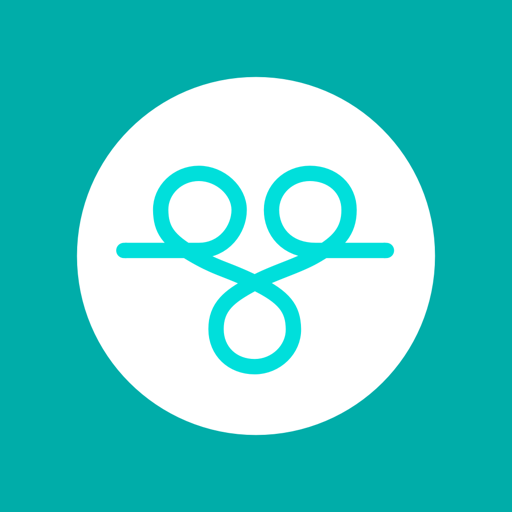
Vintrace
เล่นบน PC ผ่าน BlueStacks - Android Gaming Platform ที่ได้รับความไว้วางใจจากเกมเมอร์ 500 ล้านคนทั่วโลก
Page Modified on: 4 ธันวาคม 2562
Play Vintrace on PC
Get Organized
With real time information, vintrace is the ideal management tool to help your team get organized, plan and work together.
Be Efficient
vintrace delivers crucial information on all facets of your business, empowering your team to drive efficiency throughout your operation.
Save Time
You’ll discover that vintrace cuts complexity right across your organization - a powerful boost to your productivity.
App features include:
- Search or scan barcodes on vessels to view real-time wine details
- View and submit work orders (transfer, topping, blend, additions etc)
- Manage your blocks, bookings and fruit samples
- Receive and crush your fruit
- View wine analysis history
- View wine composition details
- Easily record analysis results straight from your phone
- Update basic wine product information (product state, program, grading, etc)
- View and record notes against your wine products
- Record live volume adjustments
- View barrel details for your wines in oak
- Use Maps to get directions to your vineyards and blocks
- Support for native barcode scanner on Symbol devices such as MC33 (with Android OS)
The vintrace app can only be used by existing vintrace customers and will only work in conjunction with the web app. Use the same username and password that you use to access the web app. Your customer code can be found under Help > About in the web app.
เล่น Vintrace บน PC ได้ง่ายกว่า
-
ดาวน์โหลดและติดตั้ง BlueStacks บน PC ของคุณ
-
ลงชื่อเข้าใช้แอคเคาท์ Google เพื่อเข้าสู่ Play Store หรือทำในภายหลัง
-
ค้นหา Vintrace ในช่องค้นหาด้านขวาบนของโปรแกรม
-
คลิกเพื่อติดตั้ง Vintrace จากผลการค้นหา
-
ลงชื่อเข้าใช้บัญชี Google Account (หากยังไม่ได้ทำในขั้นที่ 2) เพื่อติดตั้ง Vintrace
-
คลิกที่ไอคอน Vintrace ในหน้าจอเพื่อเริ่มเล่น



