
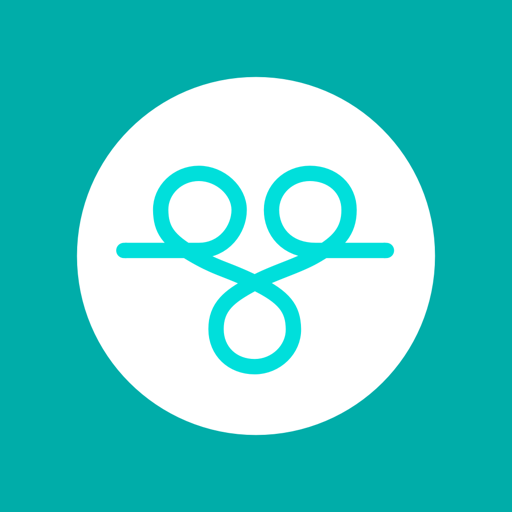
Vintrace
Chơi trên PC với BlueStacks - Nền tảng chơi game Android, được hơn 500 triệu game thủ tin tưởng.
Trang đã được sửa đổi vào: 4 tháng 12, 2019
Play Vintrace on PC
Get Organized
With real time information, vintrace is the ideal management tool to help your team get organized, plan and work together.
Be Efficient
vintrace delivers crucial information on all facets of your business, empowering your team to drive efficiency throughout your operation.
Save Time
You’ll discover that vintrace cuts complexity right across your organization - a powerful boost to your productivity.
App features include:
- Search or scan barcodes on vessels to view real-time wine details
- View and submit work orders (transfer, topping, blend, additions etc)
- Manage your blocks, bookings and fruit samples
- Receive and crush your fruit
- View wine analysis history
- View wine composition details
- Easily record analysis results straight from your phone
- Update basic wine product information (product state, program, grading, etc)
- View and record notes against your wine products
- Record live volume adjustments
- View barrel details for your wines in oak
- Use Maps to get directions to your vineyards and blocks
- Support for native barcode scanner on Symbol devices such as MC33 (with Android OS)
The vintrace app can only be used by existing vintrace customers and will only work in conjunction with the web app. Use the same username and password that you use to access the web app. Your customer code can be found under Help > About in the web app.
Chơi Vintrace trên PC. Rất dễ để bắt đầu
-
Tải và cài đặt BlueStacks trên máy của bạn
-
Hoàn tất đăng nhập vào Google để đến PlayStore, hoặc thực hiện sau
-
Tìm Vintrace trên thanh tìm kiếm ở góc phải màn hình
-
Nhấn vào để cài đặt Vintrace trong danh sách kết quả tìm kiếm
-
Hoàn tất đăng nhập Google (nếu bạn chưa làm bước 2) để cài đặt Vintrace
-
Nhấn vào icon Vintrace tại màn hình chính để bắt đầu chơi



