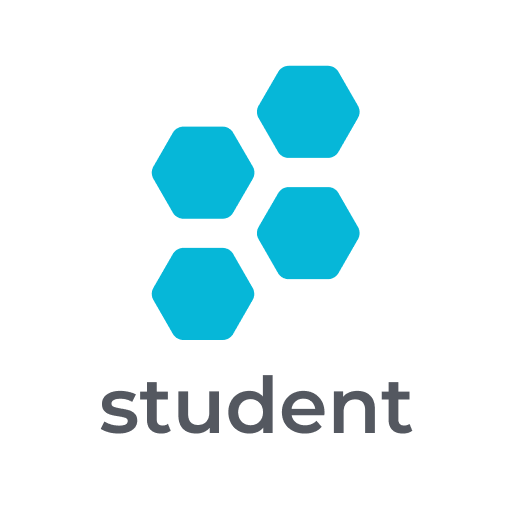FreeHour - Student App
Educational | Vioside
在電腦上使用BlueStacks –受到5億以上的遊戲玩家所信任的Android遊戲平台。
Play FreeHour - Student App on PC
FreeHour is the go-to app for all college and University students who want to share their timetable schedule with friends and make student life more efficient.
After downloading, just input or import your timetable into the app, add friends & share! You can now see when your friend are on campus along with the ability to view your friends full timetable in a glance.
Feature List:
• Simple swipe timetable to keep track of your University schedule (also syncs across devices)
• Import your timetable from a classmate or sync FreeHour with Google Calendar
• Share your timetable with friends and find common free slots to meet up on campus
• View your friends full timetable (if permission is given)
• Get reminders for your timetable with Lecture Reminders
• Never miss a deadline with the Tasks & Assignments section
• Keep track of all upcoming exams with the Exam Countdown
• Chat on FreeHour’s built in student messenger
Bonus features:
• Save money with weekly Student Offers around your area
• View all Student Events in your area
• Find hundreds of Student Jobs - Powered by KeepMePosted
• Keep track of stipend with Stipend Countdown
With the above features, FreeHour is the best solution for all students in both college & University, and the best part - it’s FREE.
After downloading, just input or import your timetable into the app, add friends & share! You can now see when your friend are on campus along with the ability to view your friends full timetable in a glance.
Feature List:
• Simple swipe timetable to keep track of your University schedule (also syncs across devices)
• Import your timetable from a classmate or sync FreeHour with Google Calendar
• Share your timetable with friends and find common free slots to meet up on campus
• View your friends full timetable (if permission is given)
• Get reminders for your timetable with Lecture Reminders
• Never miss a deadline with the Tasks & Assignments section
• Keep track of all upcoming exams with the Exam Countdown
• Chat on FreeHour’s built in student messenger
Bonus features:
• Save money with weekly Student Offers around your area
• View all Student Events in your area
• Find hundreds of Student Jobs - Powered by KeepMePosted
• Keep track of stipend with Stipend Countdown
With the above features, FreeHour is the best solution for all students in both college & University, and the best part - it’s FREE.
在電腦上遊玩FreeHour - Student App . 輕易上手.
-
在您的電腦上下載並安裝BlueStacks
-
完成Google登入後即可訪問Play商店,或等你需要訪問Play商店十再登入
-
在右上角的搜索欄中尋找 FreeHour - Student App
-
點擊以從搜索結果中安裝 FreeHour - Student App
-
完成Google登入(如果您跳過了步驟2),以安裝 FreeHour - Student App
-
在首頁畫面中點擊 FreeHour - Student App 圖標來啟動遊戲