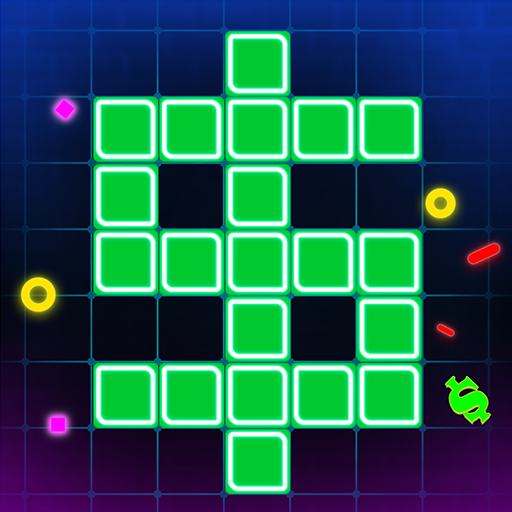Pusher Mania
Mainkan di PC dengan BlueStacks – platform Game-Game Android, dipercaya oleh lebih dari 500 juta gamer.
Halaman Dimodifikasi Aktif: 12 Oktober 2020
Play Pusher Mania on PC or Mac
Pusher Mania is a casual game developed by Shape Keeper Ltd. BlueStacks app player is the best platform to play this Android game on your PC or Mac for an immersive gaming experience!
Play Pusher Mania on PC and enjoy this coin pusher game from the large and gorgeous display on your PC! Knock coins off a table and collect massive rewards as you play!
In the Pusher Mania PC game, there’s a coin pusher machine in front of you. You’ll meet some coins on the table, and you can place some on your counter. When you add cash to the table, it knocks off different items over the side for you to collect!
Drop coins and fruits in the blank areas and control where your coins and the tokens fall! You can then collect your earnings by pushing the cash off the edge – try to grab everything!
Push your coins into the yellow slots box and then smash the piggy bank when it’s full! Download Pusher Mania on PC and get many rewarding blasts!
Mainkan Pusher Mania di PC Mudah saja memulainya.
-
Unduh dan pasang BlueStacks di PC kamu
-
Selesaikan proses masuk Google untuk mengakses Playstore atau lakukan nanti
-
Cari Pusher Mania di bilah pencarian di pojok kanan atas
-
Klik untuk menginstal Pusher Mania dari hasil pencarian
-
Selesaikan proses masuk Google (jika kamu melewati langkah 2) untuk menginstal Pusher Mania
-
Klik ikon Pusher Mania di layar home untuk membuka gamenya