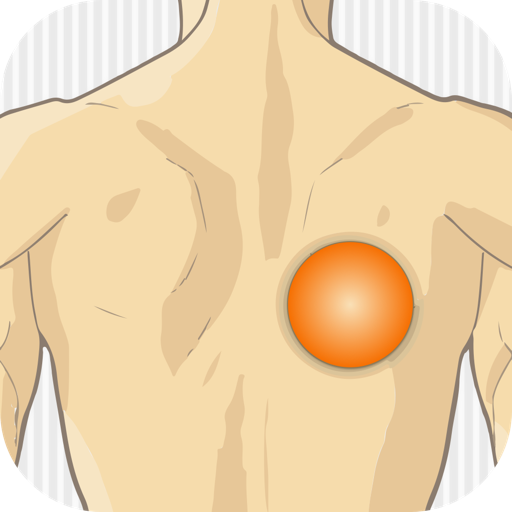Help Lightning
Play on PC with BlueStacks – the Android Gaming Platform, trusted by 500M+ gamers.
Page Modified on: March 3, 2020
Play Help Lightning on PC
Help Lightning delivers patented, merged reality, and virtual interactive presence technologies for users needing help solving problems currently across 50 countries. Merged reality and virtual interaction allows digital merging of two real-time views blending local and remote collaborative video streams.
Experts can visually collaborate, assist with issues, and resolve problems as though they were working side-by-side with a colleague or customer. Use Help Lightning to give or receive interactive help anywhere, instantly.
Play Help Lightning on PC. It’s easy to get started.
-
Download and install BlueStacks on your PC
-
Complete Google sign-in to access the Play Store, or do it later
-
Look for Help Lightning in the search bar at the top right corner
-
Click to install Help Lightning from the search results
-
Complete Google sign-in (if you skipped step 2) to install Help Lightning
-
Click the Help Lightning icon on the home screen to start playing