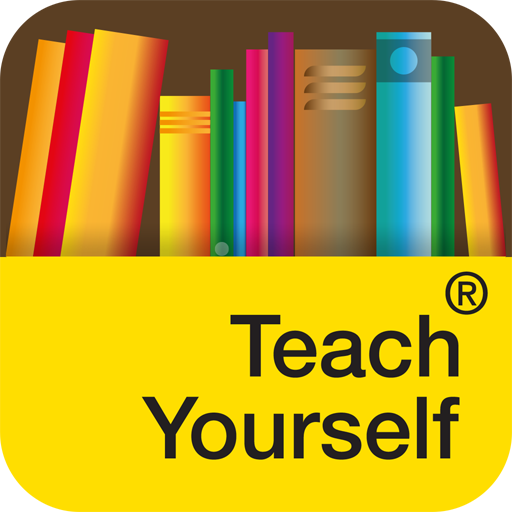VIPKid Teach
Gioca su PC con BlueStacks: la piattaforma di gioco Android, considerata affidabile da oltre 500 milioni di giocatori.
Pagina modificata il: 24 febbraio 2020
Play VIPKid Teach on PC
• Have the ability to check bookings anytime, anywhere with the push of a button
• Be able to open and remove time slots, cancel classes or set availability
• Stay organized by setting up To Do lists
• Keep track of how long you’ve been with VIPKID and how many students you’ve taught
Class materials
• Prepare for class and access teaching materials from any remote location that has Wi-Fi
Customer service
• Receive live support from our in-house staff
Personalization
• Create and edit your personal information
• Create and edit your bio to give a more personal touch
• Upload featured photos and/or a greeting video
Stay in-tune
• Directly monitor parent feedback
• Check out daily updates and notification alerts
• Have access to FAQ
• Share your experience by inviting referrals
WHO WE ARE
VIPKID is an online learning service that offers the American elementary school experience to Chinese children from the comfort of their homes! Our sophisticated virtual education system streams native English-speaking teachers into Chinese homes, linking the world through education.
WHAT WE BELIEVE
We believe that there is a better, more effective way to teach a foreign language through curiosity, critical thinking, and creativity.
WHAT WE DO
1-on-1 online full immersion language and content classes
American curriculum, based on the Common Core State Standards
Gioca VIPKid Teach su PC. È facile iniziare.
-
Scarica e installa BlueStacks sul tuo PC
-
Completa l'accesso a Google per accedere al Play Store o eseguilo in un secondo momento
-
Cerca VIPKid Teach nella barra di ricerca nell'angolo in alto a destra
-
Fai clic per installare VIPKid Teach dai risultati della ricerca
-
Completa l'accesso a Google (se hai saltato il passaggio 2) per installare VIPKid Teach
-
Fai clic sull'icona VIPKid Teach nella schermata principale per iniziare a giocare