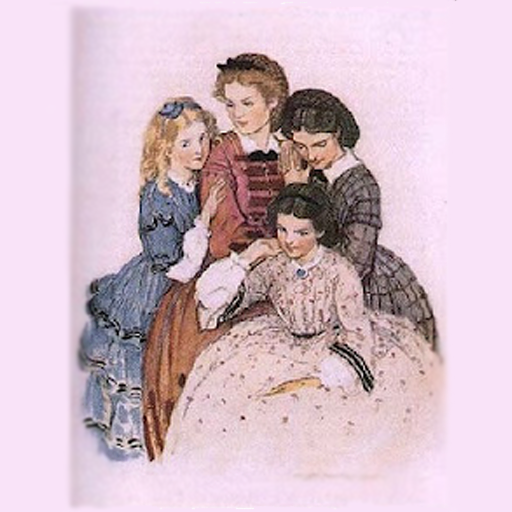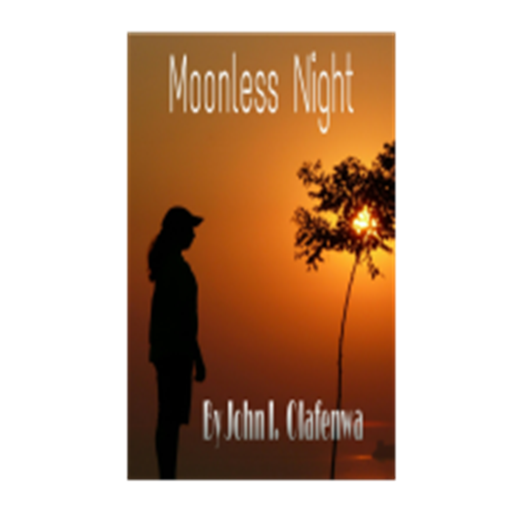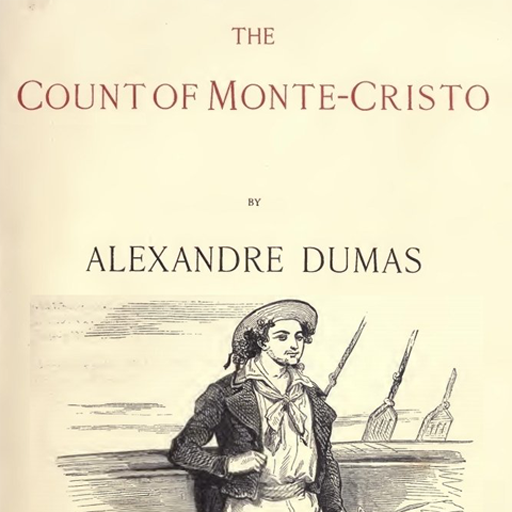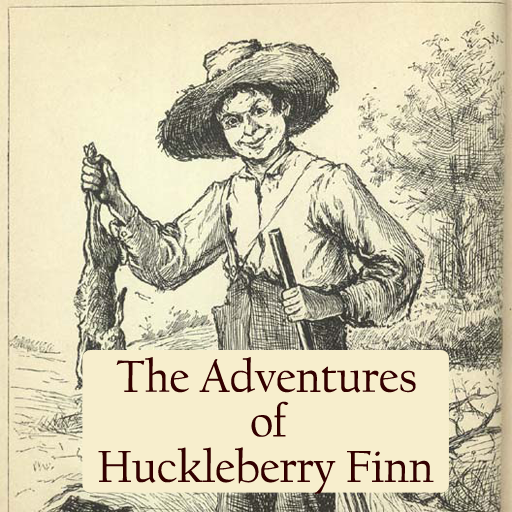
The Adventures of Huckleberry Finn
Play on PC with BlueStacks – the Android Gaming Platform, trusted by 500M+ gamers.
Page Modified on: August 19, 2019
Play The Adventures of Huckleberry Finn on PC
Series: The 10 Greatest Books of All Time
http://www.time.com/time/arts/article/0,8599,1578073,00.html#ixzz2DitztA29
Virtual Entertainment, 2013
The Adventures of Huckleberry Finn is a novel, first published in England in December 1884 and in the United States in February 1885. Commonly named among the Great American Novels, the work is among the first in major American literature to be written in the vernacular, characterized by local color regionalism.
The book is noted for its colorful description of people and places along the Mississippi River. Satirizing a Southern antebellum society that had ceased to exist about twenty years before the work was published, The Adventures of Huckleberry Finn is an often scathing look at entrenched attitudes, particularly racism.
— Excerpted from Wikipedia, the free encyclopedia.
Cover and App icon is the picture of the painter Edward Winsor Kemble.
Look for other books on our site http://books.virenter.com/
Play The Adventures of Huckleberry Finn on PC. It’s easy to get started.
-
Download and install BlueStacks on your PC
-
Complete Google sign-in to access the Play Store, or do it later
-
Look for The Adventures of Huckleberry Finn in the search bar at the top right corner
-
Click to install The Adventures of Huckleberry Finn from the search results
-
Complete Google sign-in (if you skipped step 2) to install The Adventures of Huckleberry Finn
-
Click the The Adventures of Huckleberry Finn icon on the home screen to start playing