
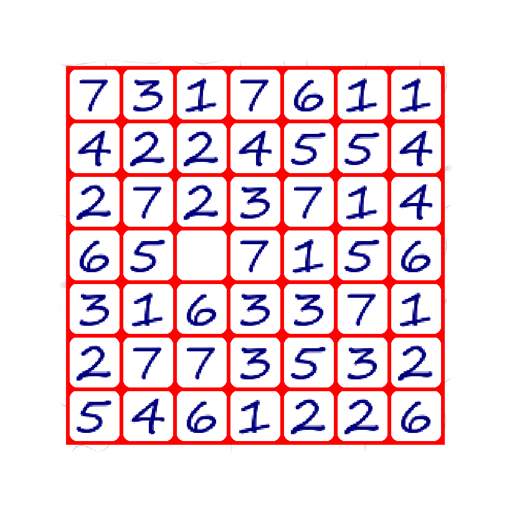
Numbers Puzzle
Play on PC with BlueStacks – the Android Gaming Platform, trusted by 500M+ gamers.
Page Modified on: December 27, 2019
Play Numbers Puzzle on PC
The goal of the game is to score the most points for the indicated number of moves.
You have to combine the same numbers of game chips vertically and horizontally. Chips with numbers move by swapping with an empty chip.
Scores are awarded for each combination of three identical chips. The number of scores awarded depends on the digit in the chip combination. Thus, making combinations with higher digits, the player gets more scores.
You can choose a playing field of different sizes. The number of game chips depends on the size of the playing field. The larger the playing field, the more difficult the game.
Play Numbers Puzzle on PC. It’s easy to get started.
-
Download and install BlueStacks on your PC
-
Complete Google sign-in to access the Play Store, or do it later
-
Look for Numbers Puzzle in the search bar at the top right corner
-
Click to install Numbers Puzzle from the search results
-
Complete Google sign-in (if you skipped step 2) to install Numbers Puzzle
-
Click the Numbers Puzzle icon on the home screen to start playing

