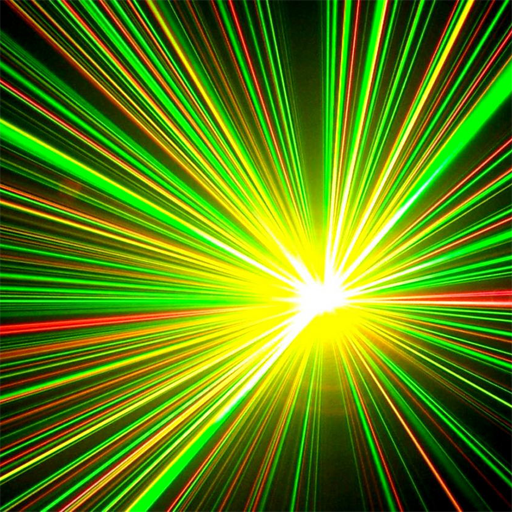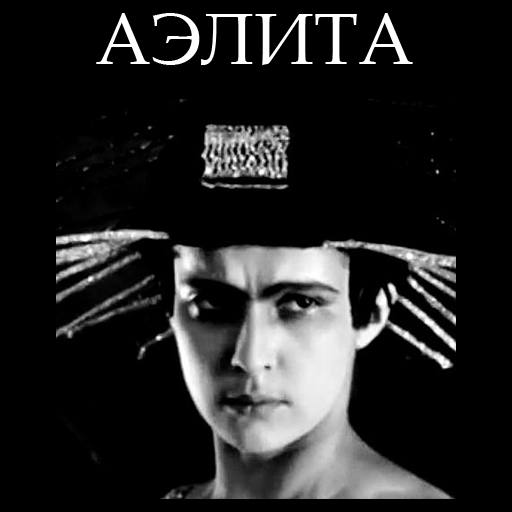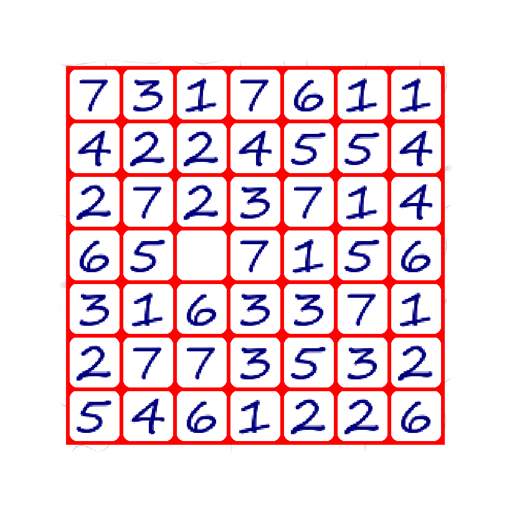
Numbers Puzzle
Jouez sur PC avec BlueStacks - la plate-forme de jeu Android, approuvée par + 500M de joueurs.
Page Modifiée le: 27 décembre 2019
Play Numbers Puzzle on PC
The goal of the game is to score the most points for the indicated number of moves.
You have to combine the same numbers of game chips vertically and horizontally. Chips with numbers move by swapping with an empty chip.
Scores are awarded for each combination of three identical chips. The number of scores awarded depends on the digit in the chip combination. Thus, making combinations with higher digits, the player gets more scores.
You can choose a playing field of different sizes. The number of game chips depends on the size of the playing field. The larger the playing field, the more difficult the game.
Jouez à Numbers Puzzle sur PC. C'est facile de commencer.
-
Téléchargez et installez BlueStacks sur votre PC
-
Connectez-vous à Google pour accéder au Play Store ou faites-le plus tard
-
Recherchez Numbers Puzzle dans la barre de recherche dans le coin supérieur droit
-
Cliquez pour installer Numbers Puzzle à partir des résultats de la recherche
-
Connectez-vous à Google (si vous avez ignoré l'étape 2) pour installer Numbers Puzzle
-
Cliquez sur l'icône Numbers Puzzle sur l'écran d'accueil pour commencer à jouer