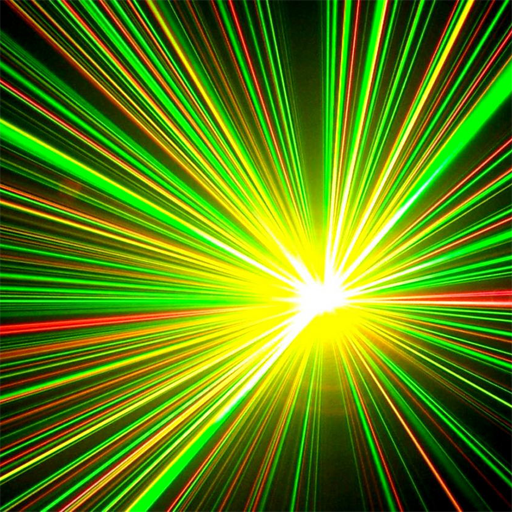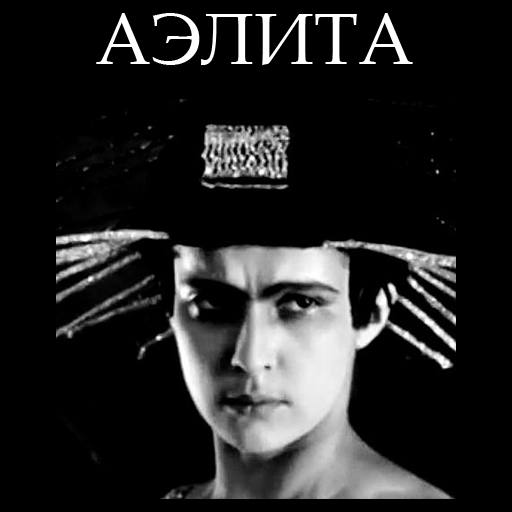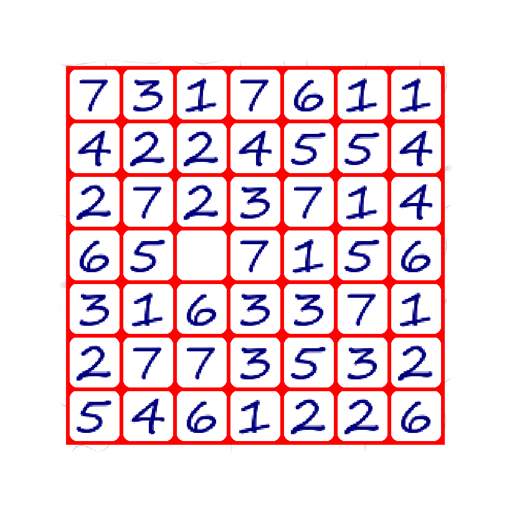
Numbers Puzzle
Jogue no PC com BlueStacks - A Plataforma de Jogos Android, confiada por mais de 500 milhões de jogadores.
Página modificada em: 27 de dezembro de 2019
Play Numbers Puzzle on PC
The goal of the game is to score the most points for the indicated number of moves.
You have to combine the same numbers of game chips vertically and horizontally. Chips with numbers move by swapping with an empty chip.
Scores are awarded for each combination of three identical chips. The number of scores awarded depends on the digit in the chip combination. Thus, making combinations with higher digits, the player gets more scores.
You can choose a playing field of different sizes. The number of game chips depends on the size of the playing field. The larger the playing field, the more difficult the game.
Jogue Numbers Puzzle no PC. É fácil começar.
-
Baixe e instale o BlueStacks no seu PC
-
Conclua o login do Google para acessar a Play Store ou faça isso mais tarde
-
Procure por Numbers Puzzle na barra de pesquisa no canto superior direito
-
Clique para instalar Numbers Puzzle a partir dos resultados da pesquisa
-
Conclua o login do Google (caso você pulou a etapa 2) para instalar o Numbers Puzzle
-
Clique no ícone do Numbers Puzzle na tela inicial para começar a jogar