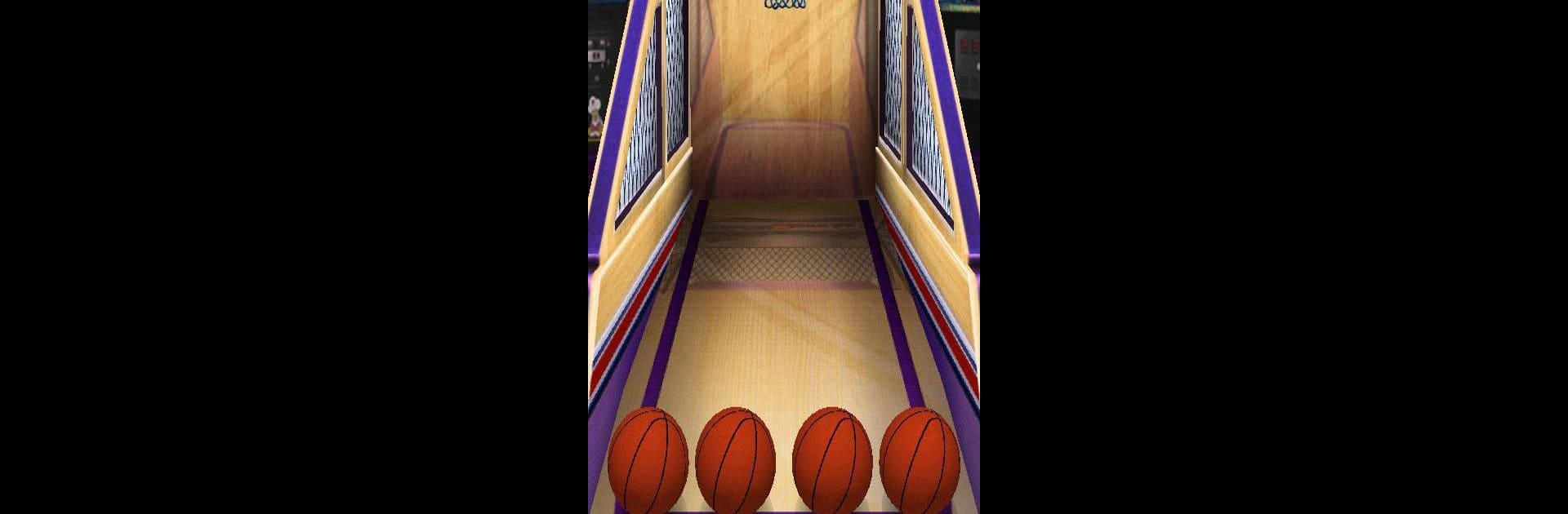
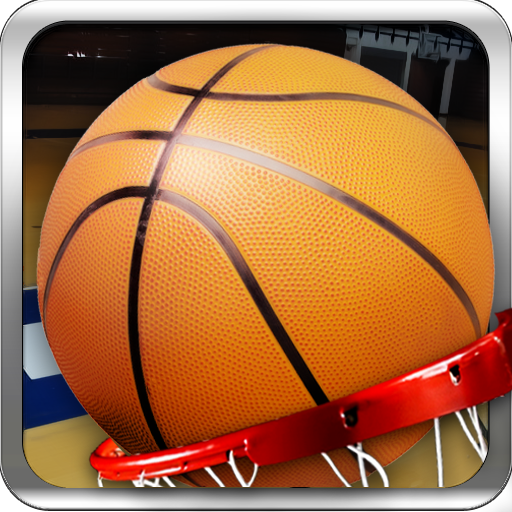
Basketball manie
Spiele auf dem PC mit BlueStacks - der Android-Gaming-Plattform, der über 500 Millionen Spieler vertrauen.
Seite geändert am: 3. Juni 2019
Play Basketball Mania on PC or Mac
Bring your A-game to Basketball Mania, the Sports game sensation from Mouse Games. Give your gameplay the much-needed boost with precise game controls, high FPS graphics, and top-tier features on your PC or Mac with BlueStacks.
About the Game
Basketball Mania from Mouse Games plays just like the basketball arcade machines you remember, only now it’s right at your fingertips. Whether you’re waiting for the bus or just looking to pass the time, this Sports game is all about fast rounds, quick decisions, and seeing how many shots you can sink before the buzzer sounds. If you get that thrill from chasing high scores and watching the basket move just out of reach, you’ll feel right at home here.
Game Features
-
Arcade-Style Hoops: Take aim and shoot with a swipe—just like flicking real balls at the arcade, but minus the sticky hands. It’s simple to start, but racking up big points is a whole other ball game.
-
Multiple Levels: Each round gets a little tougher, so you’ll need sharp timing and even sharper aim to keep moving up. The pace picks up, and no two games feel exactly alike.
-
Unique Skins: From classic gym to wild, colorful setups, you can swap between five different environments. A fresh look keeps things interesting, even when you’re on your tenth rematch.
-
Realistic Sound Effects: The swish of the net, bouncing balls, and energetic music crank up the arcade atmosphere—headphones recommended if you want to get in the zone.
-
Ticket Stars Feature: Score high enough, and you’ll collect digital tickets as you go. These add to your bragging rights and keep things extra competitive.
-
Moving Basket Challenges: Just when you think you’ve got the hang of it, the hoop starts gliding side to side and throws your shot off. Think you’ve got the timing down? Prove it.
You can play Basketball Mania directly with BlueStacks, making the action even smoother on your PC if you want that authentic arcade feeling at home.
Start your journey now. Download the game on BlueStacks, invite your friends, and march on a new adventure.
Spiele Basketball manie auf dem PC. Der Einstieg ist einfach.
-
Lade BlueStacks herunter und installiere es auf deinem PC
-
Schließe die Google-Anmeldung ab, um auf den Play Store zuzugreifen, oder mache es später
-
Suche in der Suchleiste oben rechts nach Basketball manie
-
Klicke hier, um Basketball manie aus den Suchergebnissen zu installieren
-
Schließe die Google-Anmeldung ab (wenn du Schritt 2 übersprungen hast), um Basketball manie zu installieren.
-
Klicke auf dem Startbildschirm auf das Basketball manie Symbol, um mit dem Spielen zu beginnen



