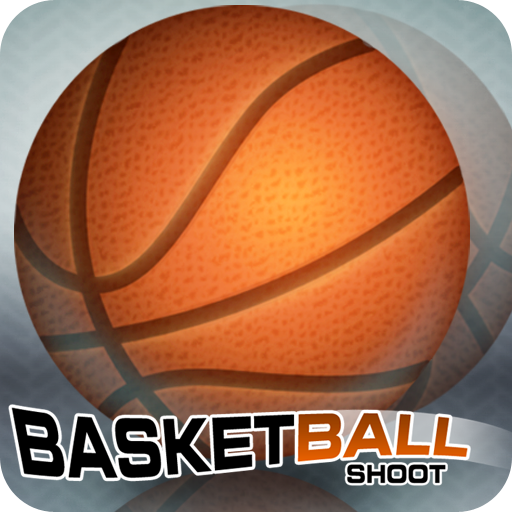このページには広告が含まれます
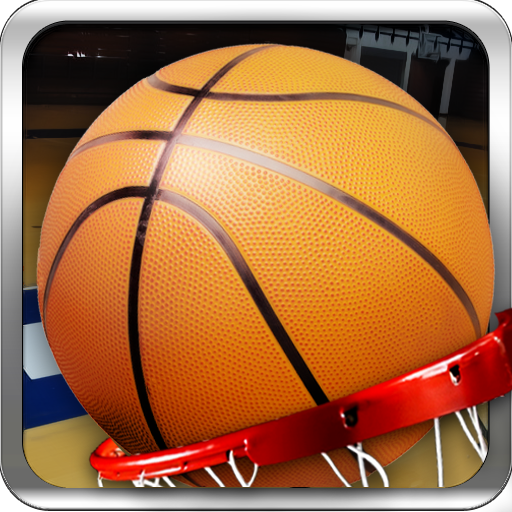
バスケットボール Basketball Mania
Sports | Mouse Games
BlueStacksを使ってPCでプレイ - 5憶以上のユーザーが愛用している高機能Androidゲーミングプラットフォーム
Play Basketball Mania on PC
Attention basketball fanatics! Test your basketball practice and shot techniques in #1 Basketball game - Basketball Mania, a fun way to play Basketball!
Basketball Mania is a fast paced arcade basketball machine game with a built in ticket dispenser, where players are challenged to hit the target scores to move onto the next level and try to beat the highest score. The better the player is, the longer they are able to play!
You need to score as many points as possible within the given time. With each level cleared, the game play will change, with the level of difficulty increasing with each stage.
How to Play:
- Touch a ball and fling it towards the basket to shoot the ball
Game Features:
- Five unique skins: choose your favorite themed environment
- Great game sound effects & music
- Redemption ticket stars payout feature
- Side to side basket movement for challenging play
Basketball Mania is a fast paced arcade basketball machine game with a built in ticket dispenser, where players are challenged to hit the target scores to move onto the next level and try to beat the highest score. The better the player is, the longer they are able to play!
You need to score as many points as possible within the given time. With each level cleared, the game play will change, with the level of difficulty increasing with each stage.
How to Play:
- Touch a ball and fling it towards the basket to shoot the ball
Game Features:
- Five unique skins: choose your favorite themed environment
- Great game sound effects & music
- Redemption ticket stars payout feature
- Side to side basket movement for challenging play
バスケットボール Basketball ManiaをPCでプレイ
-
BlueStacksをダウンロードしてPCにインストールします。
-
GoogleにサインインしてGoogle Play ストアにアクセスします。(こちらの操作は後で行っても問題ありません)
-
右上の検索バーにバスケットボール Basketball Maniaを入力して検索します。
-
クリックして検索結果からバスケットボール Basketball Maniaをインストールします。
-
Googleサインインを完了してバスケットボール Basketball Maniaをインストールします。※手順2を飛ばしていた場合
-
ホーム画面にてバスケットボール Basketball Maniaのアイコンをクリックしてアプリを起動します。