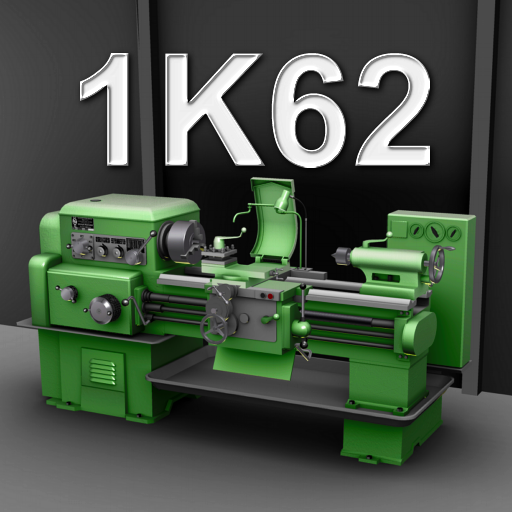CNC Milling Simulator
เล่นบน PC ผ่าน BlueStacks - Android Gaming Platform ที่ได้รับความไว้วางใจจากเกมเมอร์ 500 ล้านคนทั่วโลก
Page Modified on: 1 ส.ค. 2565
Play CNC Milling Simulator on PC
The main task of the application is syntactic analysis (parsing) of the code of control programs in order to build a graphical model of cutting tool trajectories in three-dimensional space.
The main functions of the application: editing the code of the control programs of the milling machine, operations with files of control programs, setting the geometric parameters of the cutting tool, continuous/step-by-step execution of blocks of control programs, three-dimensional visualization of tool movements in the working space of the machine, simplified visualization of the machined surface of the part, calculation of processing modes, a quick reference guide to using G-code.
The main limitations of the application are: low accuracy of cutting surface modeling, the impossibility of using polygonal geometry as a workpiece, a simplified model of machine tooling elements.
เล่น CNC Milling Simulator บน PC ได้ง่ายกว่า
-
ดาวน์โหลดและติดตั้ง BlueStacks บน PC ของคุณ
-
ลงชื่อเข้าใช้แอคเคาท์ Google เพื่อเข้าสู่ Play Store หรือทำในภายหลัง
-
ค้นหา CNC Milling Simulator ในช่องค้นหาด้านขวาบนของโปรแกรม
-
คลิกเพื่อติดตั้ง CNC Milling Simulator จากผลการค้นหา
-
ลงชื่อเข้าใช้บัญชี Google Account (หากยังไม่ได้ทำในขั้นที่ 2) เพื่อติดตั้ง CNC Milling Simulator
-
คลิกที่ไอคอน CNC Milling Simulator ในหน้าจอเพื่อเริ่มเล่น