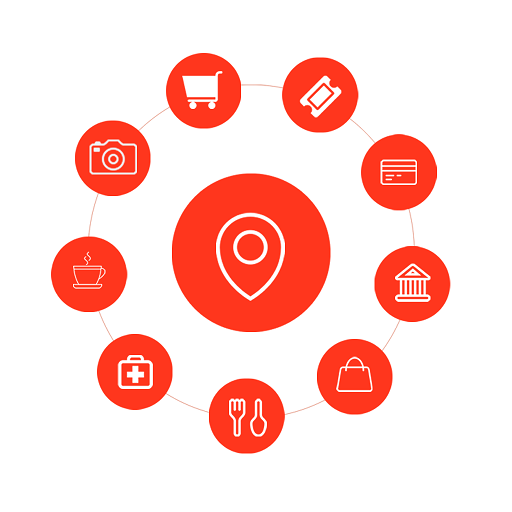Virtlo - Find Places Around Me
Play on PC with BlueStacks – the Android Gaming Platform, trusted by 500M+ gamers.
Page Modified on: December 24, 2019
Play Virtlo - Find Places Around Me on PC
Find nearby places & attractions just by looking around with your camera.
With Virtlo Augmented Reality Guide you can:
• Easily discover all places near you like best places to eat, cafes, nearby restaurants, fast food, ATM, banks, shops, malls, pharmacies, hospitals, museums, cinema, galleries, popular landmarks, subways, bus stations, cheap fuel stations, best nearby attractions, things to do and much more from 200+ categories.
• Find exactly what you’re looking for. Search for 100+ million points of interest across the world.
• Travel confidently to any destination on the planet. The data covers any location including such popular destinations as New York City, San Francisco, Las Vegas, Paris, London, Milan, Amsterdam, Prague, Barcelona, Vienna, Munich, Moscow, Dubai, Kuala Lumpur, Hong Kong, Singapore, Bangkok, Taipei, Shanghai, Sydney and more.
• Save mobile data. We have made it possible for you to search and explore nearby places by loading very small chunks of data.
• Keep the track of your favorite spots and share them with friends.
Try fast, easy and disrupting way to explore your surroundings in Augmented Reality - technology that transforms how we see the places around us.
The data beyond Virtlo Travel Guide’s Augmented Reality experience is ©OpenStreetMap community driven open source data, which is being updated by millions of contributors daily.
Battery usage – As with all apps of this type, please note that continued use of GPS can dramatically decrease battery life.
Should you have any questions, please visit virtlo.com/contacts. We are here for you 7 days a week. If you like our app, please leave a review or spread the word. Thank you for your support!
Play Virtlo - Find Places Around Me on PC. It’s easy to get started.
-
Download and install BlueStacks on your PC
-
Complete Google sign-in to access the Play Store, or do it later
-
Look for Virtlo - Find Places Around Me in the search bar at the top right corner
-
Click to install Virtlo - Find Places Around Me from the search results
-
Complete Google sign-in (if you skipped step 2) to install Virtlo - Find Places Around Me
-
Click the Virtlo - Find Places Around Me icon on the home screen to start playing