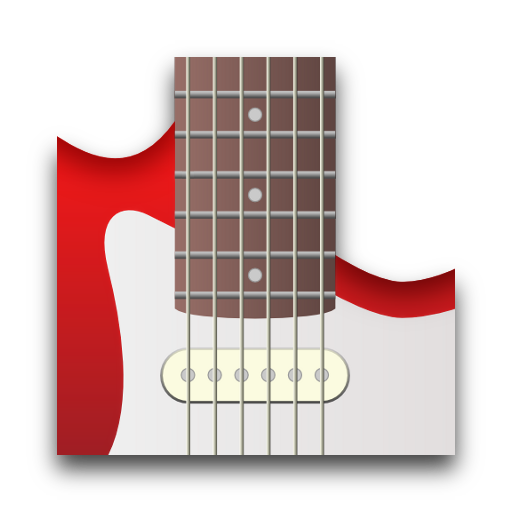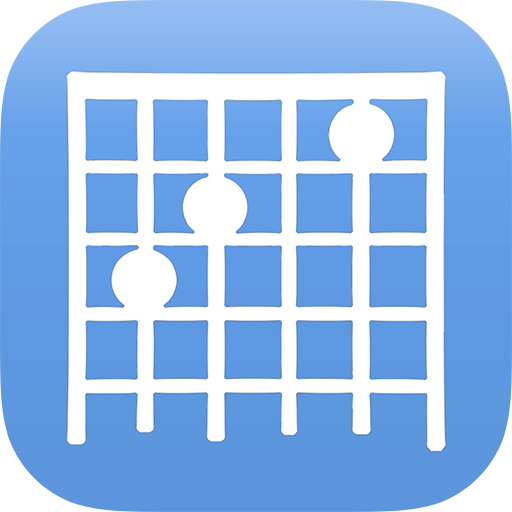虚拟吉他
音乐与音频 | appsmz
在電腦上使用BlueStacks –受到5億以上的遊戲玩家所信任的Android遊戲平台。
Play Virtual Guitar on PC
"The Virtual Guitar is a nice pastime but also a serious tool for musicians." - ANDROIDMAG.DE
Turn your Android phone into real classical guitar. This application let you play whatever you want. It's practically real guitar
- Classic guitar always with you
Play where you want and when you want. Want to play your favourite song? If you have your phone, you have a guitar with you.
- For beginners and professional players
Simple in use, but gives you huge possibilities. Beginner or professional, with this app you can always have fun. It can teach you how to play.
- Realistic sound
Especially when you use headphones or external speakers. Sounds like real guitar
- Discrete
Need to be quiet? Use your earphones and nobody will hear that you're playing.
- Big chord library
You can find all most important chords
- Multi-Touch
You can play with all your fingers. For even more realistic instrument
- Can be used as a guitar tuner app
You can tune your acoustic or classic guitar
- Sound effects
Choose one of the available effects. With our other apps you can play electric guitar
- Optimised for Android phones and tablets
There are two modes:
1. Solo mode - touch string on selected fret to get sound. You don't have to know chords. It's whole fretboard. Want to try out tabulature that you've found, but you don't have guitar with you? This is what you need.
2. Chords mode - do you want to play song and you have chords? Just select chords that you need and play. Quick change active chord with one touch. Chords can be played automatically after selected. Your guitar can't do that
Learn how to play guitar and become a guitar hero! With this app you can improve your skill or just have fun.
Turn your Android phone into real classical guitar. This application let you play whatever you want. It's practically real guitar
- Classic guitar always with you
Play where you want and when you want. Want to play your favourite song? If you have your phone, you have a guitar with you.
- For beginners and professional players
Simple in use, but gives you huge possibilities. Beginner or professional, with this app you can always have fun. It can teach you how to play.
- Realistic sound
Especially when you use headphones or external speakers. Sounds like real guitar
- Discrete
Need to be quiet? Use your earphones and nobody will hear that you're playing.
- Big chord library
You can find all most important chords
- Multi-Touch
You can play with all your fingers. For even more realistic instrument
- Can be used as a guitar tuner app
You can tune your acoustic or classic guitar
- Sound effects
Choose one of the available effects. With our other apps you can play electric guitar
- Optimised for Android phones and tablets
There are two modes:
1. Solo mode - touch string on selected fret to get sound. You don't have to know chords. It's whole fretboard. Want to try out tabulature that you've found, but you don't have guitar with you? This is what you need.
2. Chords mode - do you want to play song and you have chords? Just select chords that you need and play. Quick change active chord with one touch. Chords can be played automatically after selected. Your guitar can't do that
Learn how to play guitar and become a guitar hero! With this app you can improve your skill or just have fun.
在電腦上遊玩虚拟吉他 . 輕易上手.
-
在您的電腦上下載並安裝BlueStacks
-
完成Google登入後即可訪問Play商店,或等你需要訪問Play商店十再登入
-
在右上角的搜索欄中尋找 虚拟吉他
-
點擊以從搜索結果中安裝 虚拟吉他
-
完成Google登入(如果您跳過了步驟2),以安裝 虚拟吉他
-
在首頁畫面中點擊 虚拟吉他 圖標來啟動遊戲