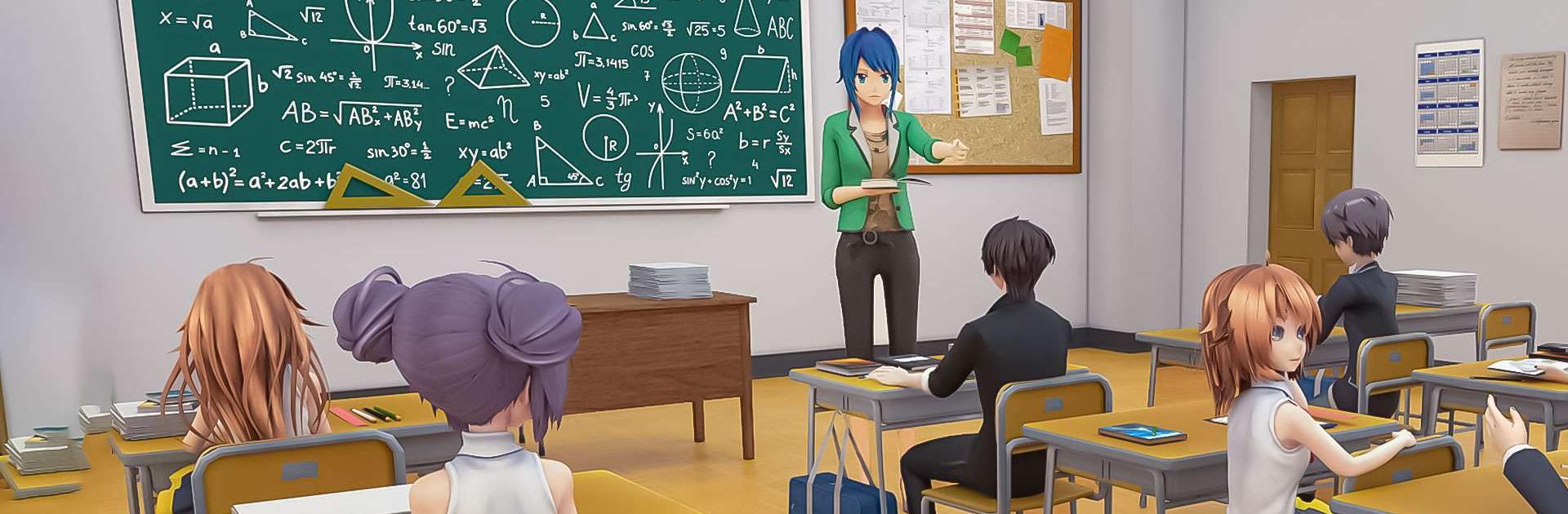

High School Girl Life Sim 3D
Spiele auf dem PC mit BlueStacks - der Android-Gaming-Plattform, der über 500 Millionen Spieler vertrauen.
Seite geändert am: 31.10.2024
Play High School Girl Life Sim 3D on PC or Mac
High School Girl Life Sim 3D is a simulation game developed by Virtual Entertainment Studio. BlueStacks app player is the best platform to play this Android game on your PC or Mac for an immersive gaming experience. This game recreates well-known and intimate school scenes from student time, which is different from other genres of adventure, action, sports, puzzles, or strategy games. Play a high school girl’s typical day in this game, including going to class, hanging out with friends, being rebellious and cute, and falling in love.
This game’s school setting is very idealistic and pure, complete with character graphics effects and incredibly lifelike 3D living environments. Each player will be able to recreate real emotions and relive their youth thanks to all. The main character changes into an adorable high school student. She made some wonderful friends, and the game also explores her relationship with her family in an intriguing way.
In High School Girl Life Sim 3D, players will come across academic settings. She participates in sporting events held at the stadium. She travels the city on bicycles with her friends. Each scenario will simulate reality so that players believe they are actually in it.
Download High School Girl Life Sim 3D on PC with BlueStacks and start playing.
Spiele High School Girl Life Sim 3D auf dem PC. Der Einstieg ist einfach.
-
Lade BlueStacks herunter und installiere es auf deinem PC
-
Schließe die Google-Anmeldung ab, um auf den Play Store zuzugreifen, oder mache es später
-
Suche in der Suchleiste oben rechts nach High School Girl Life Sim 3D
-
Klicke hier, um High School Girl Life Sim 3D aus den Suchergebnissen zu installieren
-
Schließe die Google-Anmeldung ab (wenn du Schritt 2 übersprungen hast), um High School Girl Life Sim 3D zu installieren.
-
Klicke auf dem Startbildschirm auf das High School Girl Life Sim 3D Symbol, um mit dem Spielen zu beginnen




