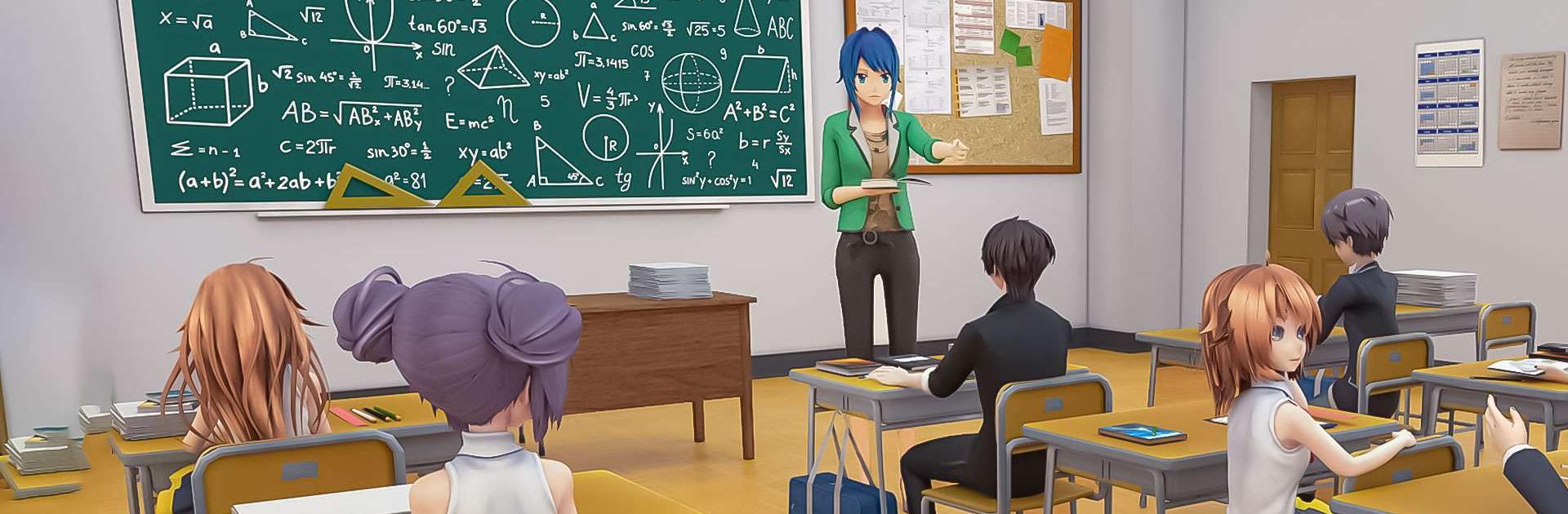

High School Girl Life Sim 3D
BlueStacksを使ってPCでプレイ - 5憶以上のユーザーが愛用している高機能Androidゲーミングプラットフォーム
Play High School Girl Life Sim 3D on PC or Mac
High School Girl Life Sim 3D is a simulation game developed by Virtual Entertainment Studio. BlueStacks app player is the best platform to play this Android game on your PC or Mac for an immersive gaming experience. This game recreates well-known and intimate school scenes from student time, which is different from other genres of adventure, action, sports, puzzles, or strategy games. Play a high school girl’s typical day in this game, including going to class, hanging out with friends, being rebellious and cute, and falling in love.
This game’s school setting is very idealistic and pure, complete with character graphics effects and incredibly lifelike 3D living environments. Each player will be able to recreate real emotions and relive their youth thanks to all. The main character changes into an adorable high school student. She made some wonderful friends, and the game also explores her relationship with her family in an intriguing way.
In High School Girl Life Sim 3D, players will come across academic settings. She participates in sporting events held at the stadium. She travels the city on bicycles with her friends. Each scenario will simulate reality so that players believe they are actually in it.
Download High School Girl Life Sim 3D on PC with BlueStacks and start playing.
High School Girl Life Sim 3DをPCでプレイ
-
BlueStacksをダウンロードしてPCにインストールします。
-
GoogleにサインインしてGoogle Play ストアにアクセスします。(こちらの操作は後で行っても問題ありません)
-
右上の検索バーにHigh School Girl Life Sim 3Dを入力して検索します。
-
クリックして検索結果からHigh School Girl Life Sim 3Dをインストールします。
-
Googleサインインを完了してHigh School Girl Life Sim 3Dをインストールします。※手順2を飛ばしていた場合
-
ホーム画面にてHigh School Girl Life Sim 3Dのアイコンをクリックしてアプリを起動します。




