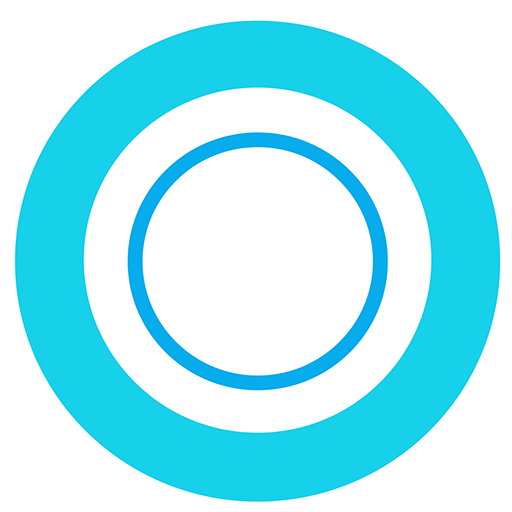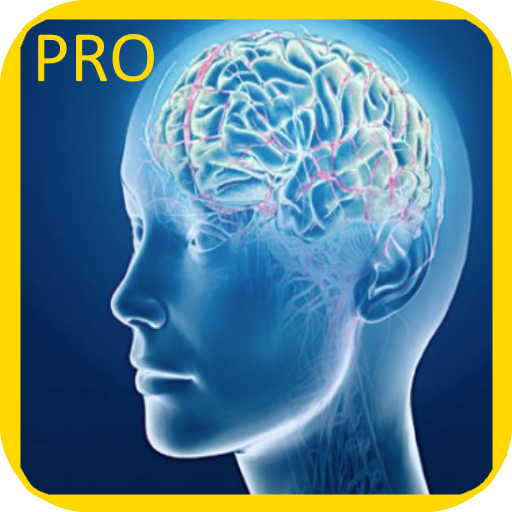このページには広告が含まれます

Binality
健康&フィットネス | Virtual Arenas
BlueStacksを使ってPCでプレイ - 5憶以上のユーザーが愛用している高機能Androidゲーミングプラットフォーム
Play Binality on PC
Binality guides the brain to desired states using binaural beat entrainment to enhance meditation, relaxation, concentration and more.
Comes with preset programs and the option to create your own programs, or simply set a desired frequency using the custom preset.
Requires stereo headphones.
Please feel free to contact me about bugs, suggestions, etc. at binality@virtualarenas.com or via the facebook page (https://www.facebook.com/pages/Binality/300619256651630).
Comes with preset programs and the option to create your own programs, or simply set a desired frequency using the custom preset.
Requires stereo headphones.
Please feel free to contact me about bugs, suggestions, etc. at binality@virtualarenas.com or via the facebook page (https://www.facebook.com/pages/Binality/300619256651630).
BinalityをPCでプレイ
-
BlueStacksをダウンロードしてPCにインストールします。
-
GoogleにサインインしてGoogle Play ストアにアクセスします。(こちらの操作は後で行っても問題ありません)
-
右上の検索バーにBinalityを入力して検索します。
-
クリックして検索結果からBinalityをインストールします。
-
Googleサインインを完了してBinalityをインストールします。※手順2を飛ばしていた場合
-
ホーム画面にてBinalityのアイコンをクリックしてアプリを起動します。