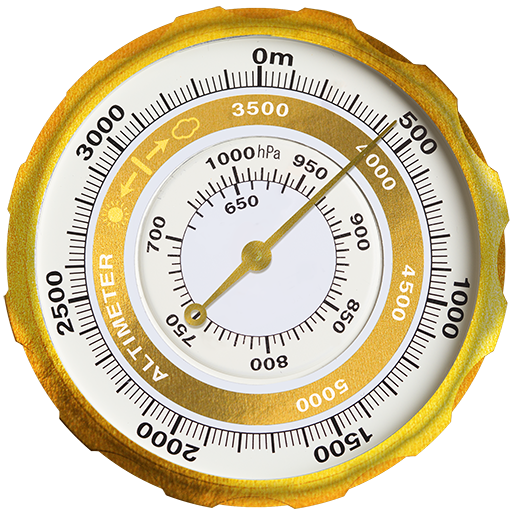القيادة مكتشف الطريق
العب على الكمبيوتر الشخصي مع BlueStacks - نظام أندرويد للألعاب ، موثوق به من قبل أكثر من 500 مليون لاعب.
تم تعديل الصفحة في: 16 سبتمبر 2018
Play Driving Route Finder™ - Find GPS Location & Routes on PC
Reach your destination in time by finding quick routes
Preview your driving route before you start to drive
Optional routes and waypoints may help you in some times
Different travel modes and map styles
Avoid traffic signals, speed cams and toll gates
Find nearby hotels or restaurants on your way and avoid being hungry
Find nearby medical shops or hospitals in case of emergency
Find nearby parking locations, gas stations, coffee shops, repair shops, etc,.
Know speed limit of your driving route and drive safely
Save your favourite places you want to visit or go frequently
Search, discover and explore your local places
Experience the well detailed maps experience
Share route instructions to your friends and help them on the way
Get direction towards your target places using compass
Save driving routes and access whenever you need
Get Driving Route Finder and enjoy your travel without spending too much time finding routes!
To know more about us and share your feedback, please visit us at
Driving Route Finder Facebook : https://www.facebook.com/drivingroutefinder
Please visit us at https://www.facebook.com/VirtualMaze
العب القيادة مكتشف الطريق على جهاز الكمبيوتر. من السهل البدء.
-
قم بتنزيل BlueStacks وتثبيته على جهاز الكمبيوتر الخاص بك
-
أكمل تسجيل الدخول إلى Google للوصول إلى متجر Play ، أو قم بذلك لاحقًا
-
ابحث عن القيادة مكتشف الطريق في شريط البحث أعلى الزاوية اليمنى
-
انقر لتثبيت القيادة مكتشف الطريق من نتائج البحث
-
أكمل تسجيل الدخول إلى Google (إذا تخطيت الخطوة 2) لتثبيت القيادة مكتشف الطريق
-
انقر على أيقونة القيادة مكتشف الطريق على الشاشة الرئيسية لبدء اللعب