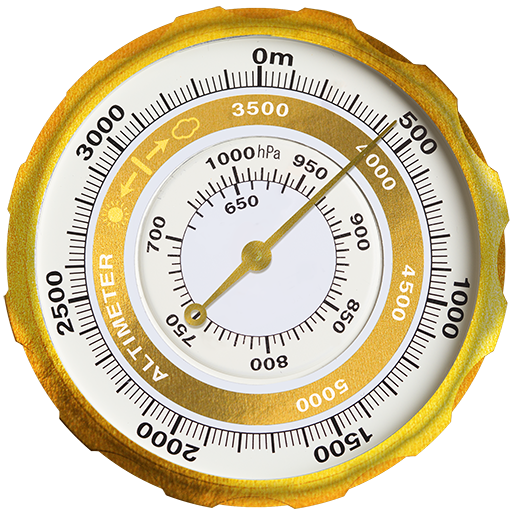このページには広告が含まれます

運転ルートファインダー
旅行&地域 | VirtualMaze
BlueStacksを使ってPCでプレイ - 5憶以上のユーザーが愛用している高機能Androidゲーミングプラットフォーム
Play Driving Route Finder™ - Find GPS Location & Routes on PC
Are you an frequent traveler and going somewhere? Go with Driving Route Finder, a GPS based route finding app you can use it for accurate GPS location, detailed maps, nearby POI places, routes, route preview and instructions. Find fast and optimised directions for Bus/Train Transit, Driving, Walking or Bicycling.
Reach your destination in time by finding quick routes
Preview your driving route before you start to drive
Optional routes and waypoints may help you in some times
Different travel modes and map styles
Avoid traffic signals, speed cams and toll gates
Find nearby hotels or restaurants on your way and avoid being hungry
Find nearby medical shops or hospitals in case of emergency
Find nearby parking locations, gas stations, coffee shops, repair shops, etc,.
Know speed limit of your driving route and drive safely
Save your favourite places you want to visit or go frequently
Search, discover and explore your local places
Experience the well detailed maps experience
Share route instructions to your friends and help them on the way
Get direction towards your target places using compass
Save driving routes and access whenever you need
Get Driving Route Finder and enjoy your travel without spending too much time finding routes!
To know more about us and share your feedback, please visit us at
Driving Route Finder Facebook : https://www.facebook.com/drivingroutefinder
Please visit us at https://www.facebook.com/VirtualMaze
Reach your destination in time by finding quick routes
Preview your driving route before you start to drive
Optional routes and waypoints may help you in some times
Different travel modes and map styles
Avoid traffic signals, speed cams and toll gates
Find nearby hotels or restaurants on your way and avoid being hungry
Find nearby medical shops or hospitals in case of emergency
Find nearby parking locations, gas stations, coffee shops, repair shops, etc,.
Know speed limit of your driving route and drive safely
Save your favourite places you want to visit or go frequently
Search, discover and explore your local places
Experience the well detailed maps experience
Share route instructions to your friends and help them on the way
Get direction towards your target places using compass
Save driving routes and access whenever you need
Get Driving Route Finder and enjoy your travel without spending too much time finding routes!
To know more about us and share your feedback, please visit us at
Driving Route Finder Facebook : https://www.facebook.com/drivingroutefinder
Please visit us at https://www.facebook.com/VirtualMaze
運転ルートファインダーをPCでプレイ
-
BlueStacksをダウンロードしてPCにインストールします。
-
GoogleにサインインしてGoogle Play ストアにアクセスします。(こちらの操作は後で行っても問題ありません)
-
右上の検索バーに運転ルートファインダーを入力して検索します。
-
クリックして検索結果から運転ルートファインダーをインストールします。
-
Googleサインインを完了して運転ルートファインダーをインストールします。※手順2を飛ばしていた場合
-
ホーム画面にて運転ルートファインダーのアイコンをクリックしてアプリを起動します。