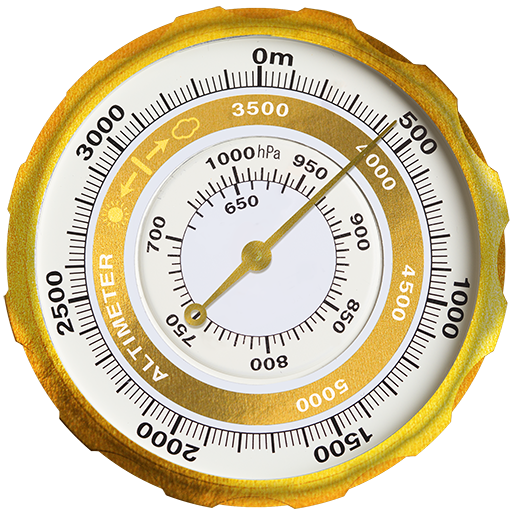Trasa jazdy finder
Graj na PC z BlueStacks – Platforma gamingowa Android, która uzyskała zaufanie ponad 500 milionów graczy!
Strona zmodyfikowana w dniu: 16 września 2018
Play Driving Route Finder™ - Find GPS Location & Routes on PC
Reach your destination in time by finding quick routes
Preview your driving route before you start to drive
Optional routes and waypoints may help you in some times
Different travel modes and map styles
Avoid traffic signals, speed cams and toll gates
Find nearby hotels or restaurants on your way and avoid being hungry
Find nearby medical shops or hospitals in case of emergency
Find nearby parking locations, gas stations, coffee shops, repair shops, etc,.
Know speed limit of your driving route and drive safely
Save your favourite places you want to visit or go frequently
Search, discover and explore your local places
Experience the well detailed maps experience
Share route instructions to your friends and help them on the way
Get direction towards your target places using compass
Save driving routes and access whenever you need
Get Driving Route Finder and enjoy your travel without spending too much time finding routes!
To know more about us and share your feedback, please visit us at
Driving Route Finder Facebook : https://www.facebook.com/drivingroutefinder
Please visit us at https://www.facebook.com/VirtualMaze
Zagraj w Trasa jazdy finder na PC. To takie proste.
-
Pobierz i zainstaluj BlueStacks na PC
-
Zakończ pomyślnie ustawienie Google, aby otrzymać dostęp do sklepu Play, albo zrób to później.
-
Wyszukaj Trasa jazdy finder w pasku wyszukiwania w prawym górnym rogu.
-
Kliknij, aby zainstalować Trasa jazdy finder z wyników wyszukiwania
-
Ukończ pomyślnie rejestrację Google (jeśli krok 2 został pominięty) aby zainstalować Trasa jazdy finder
-
Klinij w ikonę Trasa jazdy finder na ekranie startowym, aby zacząć grę