
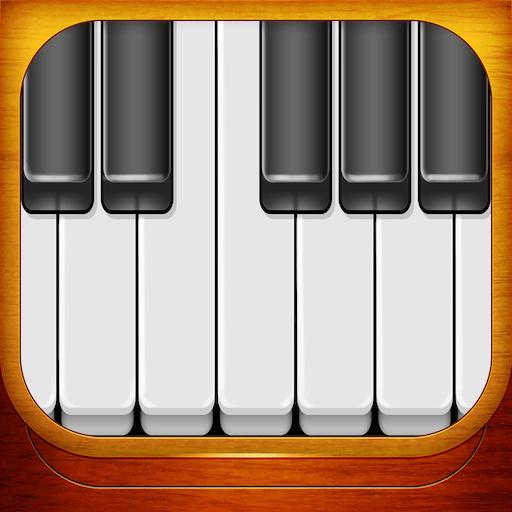
Piano Virtuel
Jouez sur PC avec BlueStacks - la plate-forme de jeu Android, approuvée par + 500M de joueurs.
Page Modifiée le: 24 février 2020
Play Virtual Piano on PC
Virtual musical instruments have been popular from the moment touchscreen phones were invented. Piano musical keyboard is without doubt the most popular one. What this virtual piano app has to offer is a musical keyboard with simple design and easy to use interface. Just open the app and there you have it - a piano simulator which will make the time fly by so fast you won't even notice it. Download Virtual Piano keyboard app and enjoy your new hobby!
VIRTUAL PIANO FEATURES:
- Simple design
- 3 instrument sounds: piano, banjo, toy piano
- 88 keys
- Pedal for changing the instrument’s sound
It doesn't matter if you know how to play the piano or not, this virtual musical keyboard will definitely be a nice pastime. You can even let the kids give it a go: they will definitely like the variety of sounds. It sure will be interesting to listen to those little virtuosi. Get your Virtual Piano now, because the time for music and fun is always right.
Jouez à Piano Virtuel sur PC. C'est facile de commencer.
-
Téléchargez et installez BlueStacks sur votre PC
-
Connectez-vous à Google pour accéder au Play Store ou faites-le plus tard
-
Recherchez Piano Virtuel dans la barre de recherche dans le coin supérieur droit
-
Cliquez pour installer Piano Virtuel à partir des résultats de la recherche
-
Connectez-vous à Google (si vous avez ignoré l'étape 2) pour installer Piano Virtuel
-
Cliquez sur l'icône Piano Virtuel sur l'écran d'accueil pour commencer à jouer



