
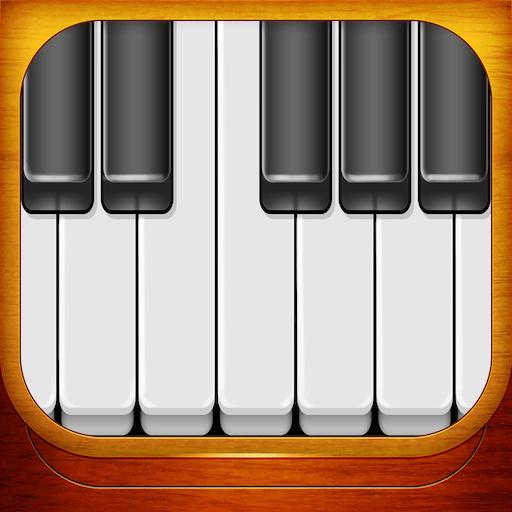
Đàn piano ảo
Chơi trên PC với BlueStacks - Nền tảng chơi game Android, được hơn 500 triệu game thủ tin tưởng.
Trang đã được sửa đổi vào: 24 tháng 2, 2020
Play Virtual Piano on PC
Virtual musical instruments have been popular from the moment touchscreen phones were invented. Piano musical keyboard is without doubt the most popular one. What this virtual piano app has to offer is a musical keyboard with simple design and easy to use interface. Just open the app and there you have it - a piano simulator which will make the time fly by so fast you won't even notice it. Download Virtual Piano keyboard app and enjoy your new hobby!
VIRTUAL PIANO FEATURES:
- Simple design
- 3 instrument sounds: piano, banjo, toy piano
- 88 keys
- Pedal for changing the instrument’s sound
It doesn't matter if you know how to play the piano or not, this virtual musical keyboard will definitely be a nice pastime. You can even let the kids give it a go: they will definitely like the variety of sounds. It sure will be interesting to listen to those little virtuosi. Get your Virtual Piano now, because the time for music and fun is always right.
Chơi Đàn piano ảo trên PC. Rất dễ để bắt đầu
-
Tải và cài đặt BlueStacks trên máy của bạn
-
Hoàn tất đăng nhập vào Google để đến PlayStore, hoặc thực hiện sau
-
Tìm Đàn piano ảo trên thanh tìm kiếm ở góc phải màn hình
-
Nhấn vào để cài đặt Đàn piano ảo trong danh sách kết quả tìm kiếm
-
Hoàn tất đăng nhập Google (nếu bạn chưa làm bước 2) để cài đặt Đàn piano ảo
-
Nhấn vào icon Đàn piano ảo tại màn hình chính để bắt đầu chơi



