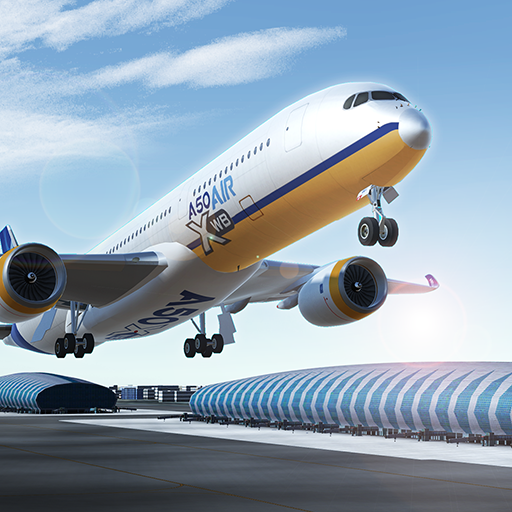Virtual Regatta Offshore
賽車遊戲 | Virtual Regatta SAS
在電腦上使用BlueStacks –受到5億以上的遊戲玩家所信任的Android遊戲平台。
Play Virtual Regatta Offshore on PC
⛵ WHAT IS VIRTUAL REGATTA OFFSHORE?
Virtual Regatta Offshore a boat game, a free offshore racing simulation. Virtual Regatta Offshore is not like simple sailing boat games, by playing Virtual Regatta Offshore you become the skipper of your boat/sailboat against the "winds of the globes".
Race against hundreds of thousands of rivals in real time and compete against Vendée Globe skippers from your computer, smartphone or tablet.
🚨 RACE OF THE MOMENT: VENDÉE GLOBE 2024!
Registrations are open for the Vendée Globe 2024, the greatest solo, non-stop, unassisted sailing race around the world. The race starts on November 10th at 1:02 PM.
Join this exceptional round-the-world adventure now and compete against the best virtual skippers. It's the perfect opportunity to discover Virtual Regatta Offshore!
♾️ INFINITE POSSIBILITIES ON VIRTUAL REGATTA OFFSHORE!
An incomparable fleet of sailboats: you will have more choice than in a boat rental! Indeed Virtual Regatta Offshore allows you to sail on many boats such as Class 40, Imoca, Figaro, Imoca, Ocean 50, Offshore Racer, mini 6,50, Super Maxi 100, Tara, Ultim.
In addition, several offshore race formats are available to delight all e-sailors.
🌊 AS CLOSE TO REALITY AS POSSIBLE!
Virtual Regatta Offshore innovates day after day in order to bring e-sailors closer to the real conditions experienced by skippers on their boats at sea with features such as:
- Energy management: Learn how to manage your energy like a strategist to stand out from your competitors, because depending on your state of fatigue, your manoeuvres are more or less fast as in reality.
- The one-minute engine: The position of your boat is now calculated every minute!
🗣️ JOIN THE VIRTUAL REGATTA COMMUNITY !
Virtual Regatta is the biggest sailing community in the world and counts more than 1 million active e-skippers.
Virtual Regatta is an official partner of the FFVoile, the World Sailing Federation (World Sailing) and the Olympic Games with whom Virtual Regatta co-organizes all existing official eSailing events. Sail with the best !
Virtual Regatta Offshore is the official sailing simulation game of the biggest sailing races: Vendée Globe, Route du Rhum, Transat Jacques Vabre, and the Olympic Virtual Series. Take the helm of your boat and compete with the biggest names in offshore racing in Virtual Regatta!
🎮 HOW TO PLAY VIRTUAL REGATTA OFFSHORE ?
- Give your boat a name.
- Start at the same time as the real skippers on your virtual boat.
- Use the real weather as a tactician.
- Adapt your sails to the weather conditions.
- Adjust your course according to the weather conditions.
- Follow your boat on your mobile or tablet.
- Track the position of other competitors.
- Program a change of course.
⭐ VIRTUAL REGATTA OFFSHORE VIP MEMBERSHIP
- VIP membership is available for a period of 3, 6 or 12 months (automatically renewable).
- VIP membership gives access to bonus features of the game.
- The payment will be debited from the iTunes account when the purchase is confirmed.
- Subscription renews automatically unless auto-renewal is turned off at least 24 hours before the end of the current period.
- The account will be billed for the renewal within 24 hours of the end of the current period, and identifies the cost of the renewal.
- Subscriptions can be managed by the user and automatic renewal can be disabled by accessing the user's account settings after purchase.
- If the subscription is cancelled, the package will still be available until the end of the paid period.
TERMS OF USE
https://click.virtualregatta.com/?li=4952
PRIVACY POLICY
https://static.virtualregatta.com/ressources/PrivacyPolicyVRApps.htm?v=201807
Virtual Regatta Offshore a boat game, a free offshore racing simulation. Virtual Regatta Offshore is not like simple sailing boat games, by playing Virtual Regatta Offshore you become the skipper of your boat/sailboat against the "winds of the globes".
Race against hundreds of thousands of rivals in real time and compete against Vendée Globe skippers from your computer, smartphone or tablet.
🚨 RACE OF THE MOMENT: VENDÉE GLOBE 2024!
Registrations are open for the Vendée Globe 2024, the greatest solo, non-stop, unassisted sailing race around the world. The race starts on November 10th at 1:02 PM.
Join this exceptional round-the-world adventure now and compete against the best virtual skippers. It's the perfect opportunity to discover Virtual Regatta Offshore!
♾️ INFINITE POSSIBILITIES ON VIRTUAL REGATTA OFFSHORE!
An incomparable fleet of sailboats: you will have more choice than in a boat rental! Indeed Virtual Regatta Offshore allows you to sail on many boats such as Class 40, Imoca, Figaro, Imoca, Ocean 50, Offshore Racer, mini 6,50, Super Maxi 100, Tara, Ultim.
In addition, several offshore race formats are available to delight all e-sailors.
🌊 AS CLOSE TO REALITY AS POSSIBLE!
Virtual Regatta Offshore innovates day after day in order to bring e-sailors closer to the real conditions experienced by skippers on their boats at sea with features such as:
- Energy management: Learn how to manage your energy like a strategist to stand out from your competitors, because depending on your state of fatigue, your manoeuvres are more or less fast as in reality.
- The one-minute engine: The position of your boat is now calculated every minute!
🗣️ JOIN THE VIRTUAL REGATTA COMMUNITY !
Virtual Regatta is the biggest sailing community in the world and counts more than 1 million active e-skippers.
Virtual Regatta is an official partner of the FFVoile, the World Sailing Federation (World Sailing) and the Olympic Games with whom Virtual Regatta co-organizes all existing official eSailing events. Sail with the best !
Virtual Regatta Offshore is the official sailing simulation game of the biggest sailing races: Vendée Globe, Route du Rhum, Transat Jacques Vabre, and the Olympic Virtual Series. Take the helm of your boat and compete with the biggest names in offshore racing in Virtual Regatta!
🎮 HOW TO PLAY VIRTUAL REGATTA OFFSHORE ?
- Give your boat a name.
- Start at the same time as the real skippers on your virtual boat.
- Use the real weather as a tactician.
- Adapt your sails to the weather conditions.
- Adjust your course according to the weather conditions.
- Follow your boat on your mobile or tablet.
- Track the position of other competitors.
- Program a change of course.
⭐ VIRTUAL REGATTA OFFSHORE VIP MEMBERSHIP
- VIP membership is available for a period of 3, 6 or 12 months (automatically renewable).
- VIP membership gives access to bonus features of the game.
- The payment will be debited from the iTunes account when the purchase is confirmed.
- Subscription renews automatically unless auto-renewal is turned off at least 24 hours before the end of the current period.
- The account will be billed for the renewal within 24 hours of the end of the current period, and identifies the cost of the renewal.
- Subscriptions can be managed by the user and automatic renewal can be disabled by accessing the user's account settings after purchase.
- If the subscription is cancelled, the package will still be available until the end of the paid period.
TERMS OF USE
https://click.virtualregatta.com/?li=4952
PRIVACY POLICY
https://static.virtualregatta.com/ressources/PrivacyPolicyVRApps.htm?v=201807
在電腦上遊玩Virtual Regatta Offshore . 輕易上手.
-
在您的電腦上下載並安裝BlueStacks
-
完成Google登入後即可訪問Play商店,或等你需要訪問Play商店十再登入
-
在右上角的搜索欄中尋找 Virtual Regatta Offshore
-
點擊以從搜索結果中安裝 Virtual Regatta Offshore
-
完成Google登入(如果您跳過了步驟2),以安裝 Virtual Regatta Offshore
-
在首頁畫面中點擊 Virtual Regatta Offshore 圖標來啟動遊戲