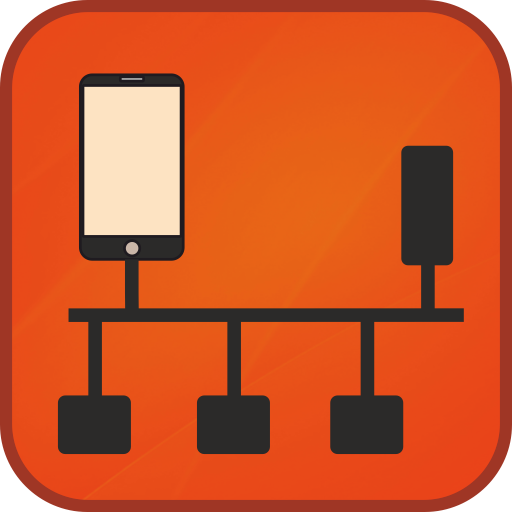Virtuino
Graj na PC z BlueStacks – Platforma gamingowa Android, która uzyskała zaufanie ponad 500 milionów graczy!
Strona zmodyfikowana w dniu: 3 stycznia 2020
Play Virtuino on PC
Control Arduino over INTERNET (Ethernet shield or ESP8266)
Control Arduino over WIFI (ESP8266)
Control internet of things server - Thingspeak data monitor
Control at the same time more than one Arduino boards
Visualize your Arduino project.
Create visual interfaces with widgets like LEDs, buttons, switches, value displays, instruments, regulators etc.
Easy to use. You need to add only two or three lines to your Arduino code
----------------- How to start:
1. Download and install the next library to arduino IDE software.
Virtuino Library: http://iliaslamprou.mysch.gr/virtuino/virtuino.zip
2. Connect one of the next modules to Arduino board
a. Bluetooth module HC-05 or
b. Ethernet shield or
c. ESP8266 module
3. Depending on the connected module to arduino board select the corresponding example from Virtuino library.
Follow the instructions and upload to board.
4. Run Virtuino App, on the main menu select: Tutorials - Getting started
5. Design your first Virtuino project. Welcome to Virtuino World!
Examples:
Bluetooth HC-05 + arduino
http://users.art.sch.gr/iliaslamprou/virtuino/virtuino_bluetooth_tutorial_1.html
Ethernet shield + arduino
http://users.art.sch.gr/iliaslamprou/virtuino/virtuino_ethernet_tutorial_1.html
ESP8266 +arduino
http://users.art.sch.gr/iliaslamprou/virtuino/virtuino_esp8266_tutorial_1.html
------------------ Video tutorials:
1. How to install Virtuino library
https://www.youtube.com/watch?v=twwEMW5BXU4
2. Arduino bluetooth control (getting started)
https://www.youtube.com/watch?v=7lbTvAeSNTU
3. Thingspeak IoT example - ethernet shield
https://www.youtube.com/watch?v=ng767bg2BNk
4. Thingspeak IoT example - ESP8266
https://www.youtube.com/watch?v=4XEe0HY0j6k&t=1179s
5. ESP8266 NodeMCU module
https://www.youtube.com/watch?v=i1zZuYUfV3M
6. ESP8266 WeMos module
https://www.youtube.com/watch?v=_o8OxHk9Ulo
My youtube channel: https://www.youtube.com/channel/UCEKKd7DJkhJ6fnQNX9mKvGw
Zagraj w Virtuino na PC. To takie proste.
-
Pobierz i zainstaluj BlueStacks na PC
-
Zakończ pomyślnie ustawienie Google, aby otrzymać dostęp do sklepu Play, albo zrób to później.
-
Wyszukaj Virtuino w pasku wyszukiwania w prawym górnym rogu.
-
Kliknij, aby zainstalować Virtuino z wyników wyszukiwania
-
Ukończ pomyślnie rejestrację Google (jeśli krok 2 został pominięty) aby zainstalować Virtuino
-
Klinij w ikonę Virtuino na ekranie startowym, aby zacząć grę