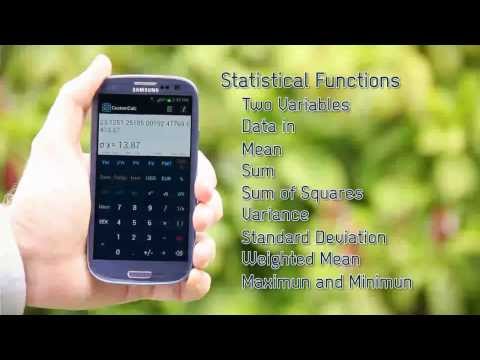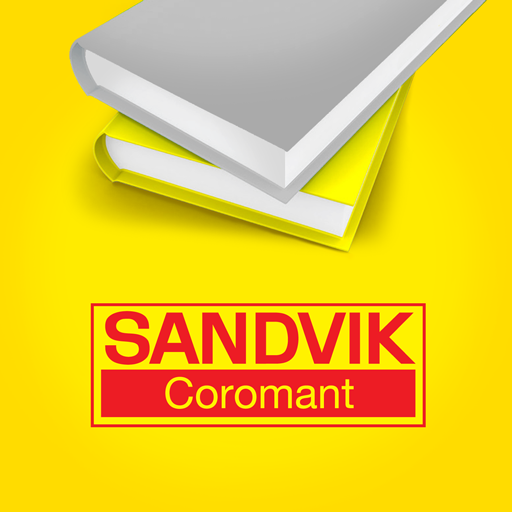CustomCalc Custom Calculator
Graj na PC z BlueStacks – Platforma gamingowa Android, która uzyskała zaufanie ponad 500 milionów graczy!
Strona zmodyfikowana w dniu: 12 listopada 2019
Play CustomCalc Custom Calculator on PC
CustomCalc, Financial and Scientific customizable calculator app like no other!
CustomCalc is a unique, fully customizable calculator app that allows you to add all your most used functions at the swipe of a screen.
CustomCalc has a very user friendly interface so just about anyone can customize this financial and scientific calculator app. Select RPN mode if you like HP RPN, or select Algebraic mode with a unique intelligent parenthesis button, complementing an outstanding array of built-in functions and features. Redefine the whole keyboard to customize it in pretty much any way desired. Qualified by customers as the best replacement for HP's scientific and financial calculators (HP12C and HP48) and the best alternative to scientific calculator.
Your common unit converter calculator app in just one touch (also for currency converter calculator).
It offers in addition to powerful financial, business, currency converter, trigonometric, scientific (real and complex), statistical, unit converter, HEX/BIN base, and date and time calculator.
- Automatic Worksheets
- RPN or Algebraic mode
- Memory registers table, easy but powerful, for number storage.
- Improved dimensional number format for currency, time, date, percent, degrees, units (length, area, etc.)
CustomCalc is designed by Visacsoft, experienced software developers that started with Palm operating systems more than 11 years ago.
- Assign any function to any button to execute it in one touch! without browsing for it (including unit converter)
- Financial Functions (PV, FV, PMT, interest converter, NPV, IRR, etc)
- Business Functions (+Tax, -Tax, Delta %, Break-even point, etc)
- Currency Converter (assign any currency to any button, store your exchange rate manually or online update all)
- Scientific Calculator (all log and exponential functions, all trigonometric functions, etc)
- Date and Time Functions (add days, subtract days, Day of Week, to hour, min, & sec, to hr decimal, etc)
- Unit Converter calculator, assign any button with any unit (Length, Area, Volume, Mass, Force/Weight, Pressure, Temperature, Power, Speed, Energy/Work) and execute it in one touch.
- Statistical Functions (With two variables, Mean, Sum, Standard Deviation, Weighted Mean, 6 Curve Regressions)
- Automatic Worksheets (TVM, Cash Flow, Bond, Interest Converter, Break-Even Point, Currency Exchange, Statistical, Data Edit)
- Complex numbers for scientific and trigonometric functions.
- HEX/BIN/OCT base numbers and bitwise functions AND, OR, XOR, NOT, Shift Left, and Shift Right
Zagraj w CustomCalc Custom Calculator na PC. To takie proste.
-
Pobierz i zainstaluj BlueStacks na PC
-
Zakończ pomyślnie ustawienie Google, aby otrzymać dostęp do sklepu Play, albo zrób to później.
-
Wyszukaj CustomCalc Custom Calculator w pasku wyszukiwania w prawym górnym rogu.
-
Kliknij, aby zainstalować CustomCalc Custom Calculator z wyników wyszukiwania
-
Ukończ pomyślnie rejestrację Google (jeśli krok 2 został pominięty) aby zainstalować CustomCalc Custom Calculator
-
Klinij w ikonę CustomCalc Custom Calculator na ekranie startowym, aby zacząć grę