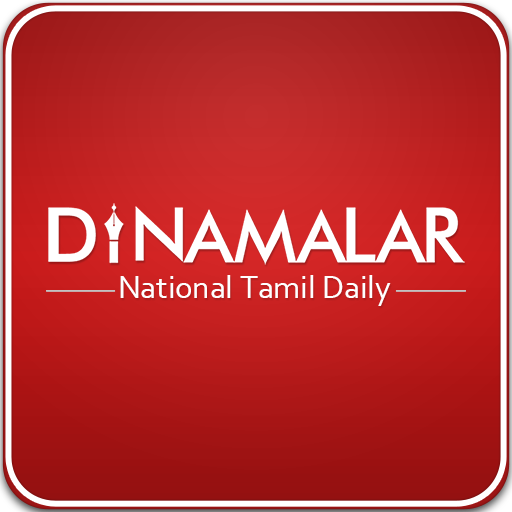Maalaimalar
Spiele auf dem PC mit BlueStacks - der Android-Gaming-Plattform, der über 500 Millionen Spieler vertrauen.
Seite geändert am: 4. März 2020
Play Maalaimalar on PC
In keeping up with its track record of offering, cutting edge innovative initiatives, maalaimalar.com, has released a 24X7 Tamil News & Current Affairs application for Android Phone and Tab Touch users.
The application apart from offering easy navigation facilitates offline reading thus helping you to keep yourself abreast of all the happenings in Tamil Nadu and around the world.
The app has an exclusive section for Kollywood, religion, astrology, Women and wellness, Notifications and its hub, Saved Articles, Live Feed etc.
“LATEST NEWS UP TO THE MINUTE”
Spiele Maalaimalar auf dem PC. Der Einstieg ist einfach.
-
Lade BlueStacks herunter und installiere es auf deinem PC
-
Schließe die Google-Anmeldung ab, um auf den Play Store zuzugreifen, oder mache es später
-
Suche in der Suchleiste oben rechts nach Maalaimalar
-
Klicke hier, um Maalaimalar aus den Suchergebnissen zu installieren
-
Schließe die Google-Anmeldung ab (wenn du Schritt 2 übersprungen hast), um Maalaimalar zu installieren.
-
Klicke auf dem Startbildschirm auf das Maalaimalar Symbol, um mit dem Spielen zu beginnen