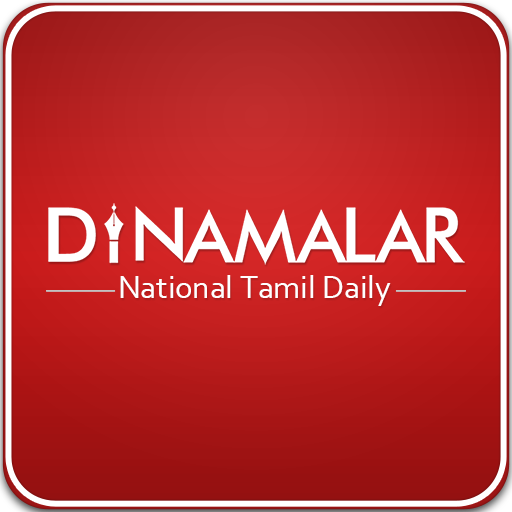Maalaimalar
Play on PC with BlueStacks – the Android Gaming Platform, trusted by 500M+ gamers.
Page Modified on: March 4, 2020
Play Maalaimalar on PC
In keeping up with its track record of offering, cutting edge innovative initiatives, maalaimalar.com, has released a 24X7 Tamil News & Current Affairs application for Android Phone and Tab Touch users.
The application apart from offering easy navigation facilitates offline reading thus helping you to keep yourself abreast of all the happenings in Tamil Nadu and around the world.
The app has an exclusive section for Kollywood, religion, astrology, Women and wellness, Notifications and its hub, Saved Articles, Live Feed etc.
“LATEST NEWS UP TO THE MINUTE”
Play Maalaimalar on PC. It’s easy to get started.
-
Download and install BlueStacks on your PC
-
Complete Google sign-in to access the Play Store, or do it later
-
Look for Maalaimalar in the search bar at the top right corner
-
Click to install Maalaimalar from the search results
-
Complete Google sign-in (if you skipped step 2) to install Maalaimalar
-
Click the Maalaimalar icon on the home screen to start playing