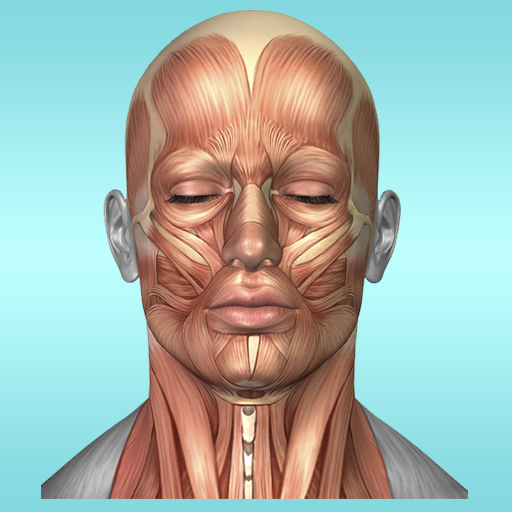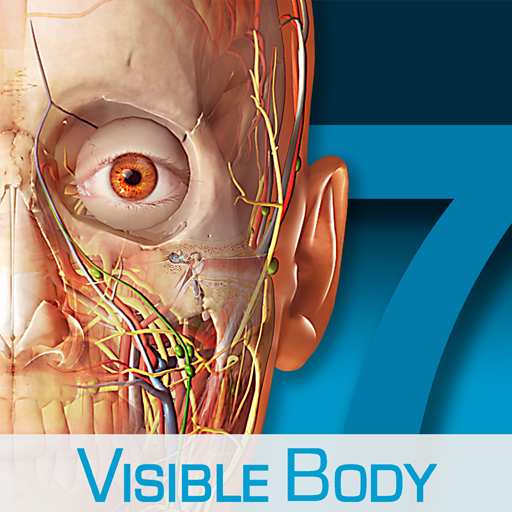Muscle Premium
Spiele auf dem PC mit BlueStacks - der Android-Gaming-Plattform, der über 500 Millionen Spieler vertrauen.
Seite geändert am: 11. August 2017
Play Muscle Premium - Human Anatomy, Kinesiology, Bones on PC
Learn about blood supply, innervation, origins and insertions, and surface area of attachments. Rotate and zoom in and out of 3D animations of common muscle actions. See and understand the differences between normal anatomy and common injuries and conditions with our Pathologies section.
Take a dive into the musculoskeletal system and access:
3D models of bones, ligaments, bursae, and skeletal muscles with blood supply and innervation, and origins and insertions
- Includes male and female musculoskeletal system
- See detailed information for each skeletal muscle: blood supply, innervation, attachments, and muscle actions
- Study the relationships among bursae, ligaments, muscle, and bone
- Watch muscle movements demonstrated in moving 3D models
- Study or demonstrate normal anatomy and common injuries and conditions
Powerful search that provides fast access to presentations about individual muscles, muscle groups, and common conditions
- Browse for the anatomy you need to study or show
- Dissect a full model, zoom into a region, or create views to save or share
- Watch adduction, pronation, flexion, and more from various angles and zoom levels
- Review and teach about common musculoskeletal injuries and conditions (cervical spondylosis, carpal tunnel syndrome, rotator cuff tear, sciatica, plantar fasciitis, and many more)
Encyclopedic reference and study content, in 7 languages
- Detailed definitions, Latin names, and English pronunciations
- Descriptions of injuries, diseases, and pathologies
- 1,000+ question test bank for testing mastery
- Language settings include English, French, German, Italian, Japanese, Spanish, and simplified Chinese
Spiele Muscle Premium auf dem PC. Der Einstieg ist einfach.
-
Lade BlueStacks herunter und installiere es auf deinem PC
-
Schließe die Google-Anmeldung ab, um auf den Play Store zuzugreifen, oder mache es später
-
Suche in der Suchleiste oben rechts nach Muscle Premium
-
Klicke hier, um Muscle Premium aus den Suchergebnissen zu installieren
-
Schließe die Google-Anmeldung ab (wenn du Schritt 2 übersprungen hast), um Muscle Premium zu installieren.
-
Klicke auf dem Startbildschirm auf das Muscle Premium Symbol, um mit dem Spielen zu beginnen